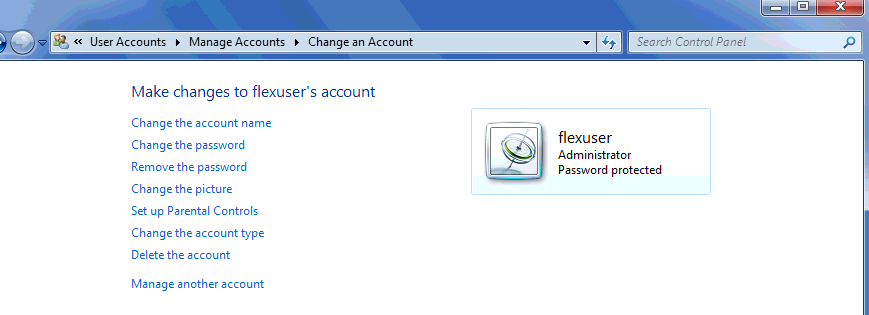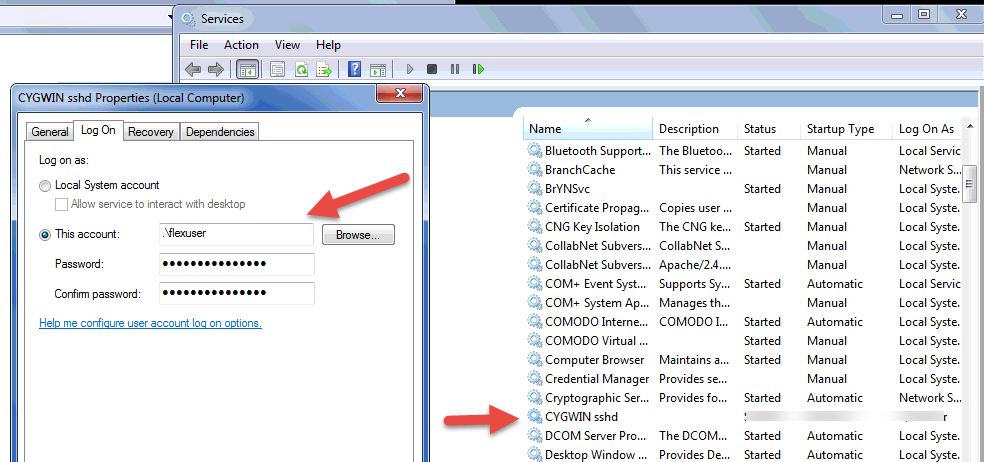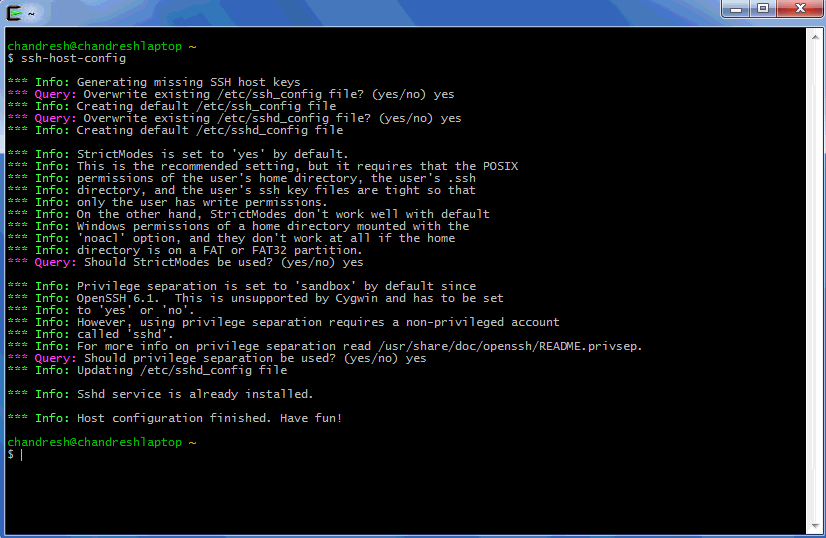...
Troubleshooting Tips
- If you get permissions issue, launch cygwin terminal on target server as user that you will be connecting from FlexDeploy, then adjust .bashrc file in home folder to have following entry.
- umask 022
- If you installed CYGWIN sshd as cyg_server user, it should be able to allow Endpoint connection as any user on the server, but that may not work always. In this situation you can try these options.
- Make sure that cyg_server account is added to Replace a process level token policy using gpedit.msc. Reference - https://technet.microsoft.com/en-us/library/dn221975(v=ws.11).aspx, https://technet.microsoft.com/en-us/library/cc957225.aspx
- Another option is to run CYGWIN sshd as user that you want to connect as from FlexDeploy Endpoint. Here are the steps to make that change.
- Make sure the account you want to connect as is Administrator account. See my example of flexuser that I used instead of cyg_server
- Stop CYGWIN sshd service.
- Edit CYGWIN sshd service and make it use user that you want to connect as from FlexDeploy Endpoint. See example below.
- Click OK.
- Run Cygwin terminal as Administrator.
- Run ssh-host-config option and follow prompts.
- Now start CYGWIN sshd service.
- Make sure the account you want to connect as is Administrator account. See my example of flexuser that I used instead of cyg_server
...
| Tip |
|---|
Adding public key in authorized_keys file also works fine similar to Unix systems, make sure to use proper case user name in Endpoint configuration. i.e. if home folder is /home/Administrator then use Administrator as user name in endpoint configuration, otherwise ssh public key will not be found. You can do this using Cygwin terminal (instead of Windows Explorer or other tools) to make sure that file is created in proper folder. Alternatively, you can copy file from remote server to Cygwin server using command like. ssh-copy-id -i <path to pub file> username@cygwinserverhost There will .ssh folder similar to Unix. For example, /home/<user>/.ssh/authorized_keys. In one situation noticed /home/<user>/.ssh folder path which worked and adding file to c:/users/<user>/.ssh/authorized_keys did not work. |