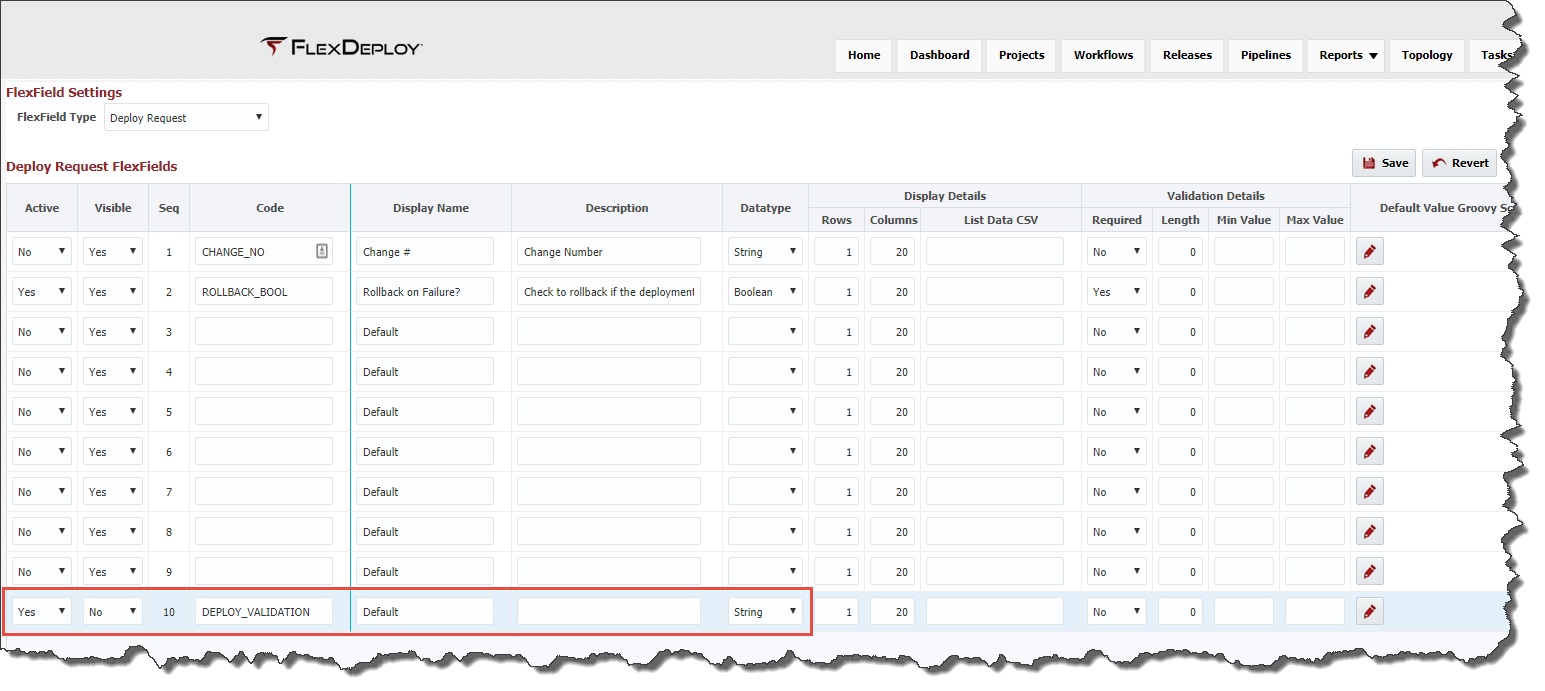The FlexDeploy 4.0.3 - Patch Release 05-22-2017 introduces a "Visible" attribute for FlexFields. This is helpful to Invisible Flexfields help perform validations of the build/deploy request before the form is submitted. This is achieved by creating an invisible FlexField Invisible FlexFields can be created for either the Deploy Request or Build Request (so that field does not appear on the screen) and using the Validation Script to perform such logic.
...
- Make sure Active is set to Yes and Visible is set to No for FLEX_FIELD_10. You can do this with any FlexField, but choosing FLEX_FIELD_10 might help strictly for organizational purposes as you introduce more visible FlexFields in future.
- Select String as Data Type.
- Provide Code and Display Name, you can use something like DEPLOY_VALIDATION and Deploy Validation for Deploy Request and similarly BUILD_VALIDATION and Build Validation for Build Request.
- Configure Validation Groovy Script as necessary. See some examples below in this document.
- Make sure to click Save.
- You can reuse one invisible FlexField for many different validations.
Here are some samples of Validation script:
...