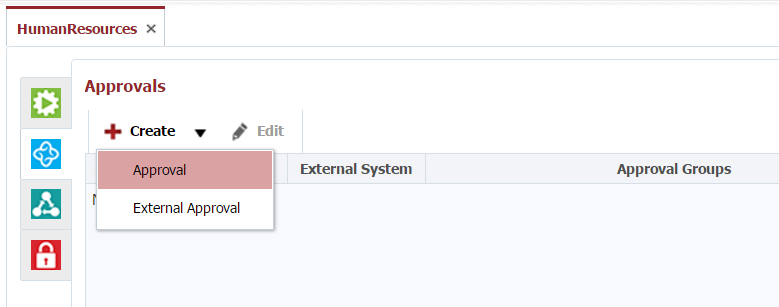...
Double-click on an existing folder or application and click on the Configure tab.
Click the Create->Approval button to create a new (internal) approval, or to edit an existing approval, select the approval and click the Edit button.
...
When a deployment is submitted for an application or project, an approval task will be generated for every selected group. All users in a single group share the same task, meaning if if one user approves it, the task is approved. One user from every selected group must approve the request for it to be approved.
See Security chapter See Also
Security - for details on creating and managing groups. Click the
See Approval Tasks - for details on approving tasks generated from this configuration.