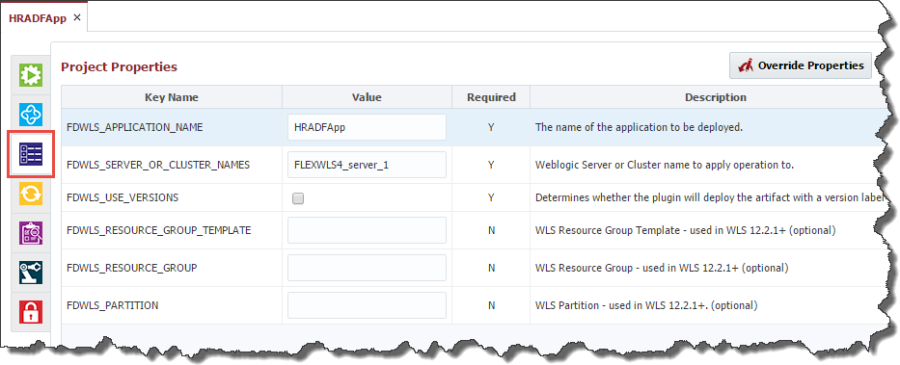To provide values for Project scoped workflow or plugin properties, first select Projects from the menu. Navigate the project tree in the left pane, and click on the project to edit. Double click on the project and click on the Properties tab.
Figure 13.7
Enter values for all required properties, and any optional properties as desired. Click the Save button to save any changes.