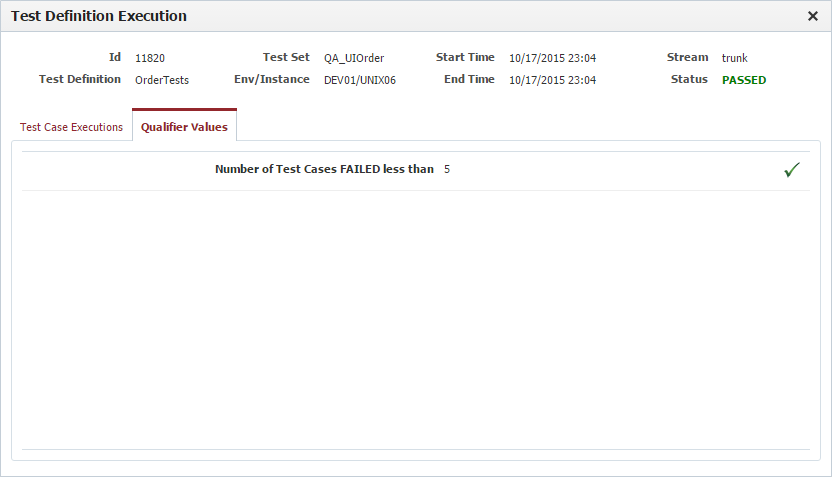...
Field | Required | Description |
|---|---|---|
Environment | Yes | The environment to execute the build on. Note that if there is only one environment configured for the build, it will be preselected. |
Instance | Yes | The instance to execute the build on. Note that if there is only one instance configured for the build workflow it is preselected and marked and read-only. |
Stream | Yes | Select project stream to build from. Defaults to main stream (trunk). You can select any branch stream configured on the Project Configuration screen. |
Force Build | No | If selected, forces the build even though no changes detected in the source. By default only build if there is any change from last build. Currently only appears when SVN is selected as SCM Type in Project Configuration. |
Workflow Version Override | No | Optionally select the version of the workflow to execute. Defaults to the active version. Defaults to the active version. |
Workflow Inputs | Depends | Enter values for any inputs that are configured for the build workflow. The workflow itself defines whether each input is required or not. |
| Related Tickets | Depends | Optionally, a ticket for your issue tracking system may be required. |
...
Click the Submit Request button to submit the deployment request.
Anchor buildPartialDeployProj buildPartialDeployProj
Building a Partial Deployment Project
| buildPartialDeployProj | |
| buildPartialDeployProj |
From the Execution tab, click the Build button.
...
Clicking the Qualifier Values tab will open the view below to show the detailed results of each qualifier evaluation.
Figure 14.29
Click the Back button to return to the project's workflow execution screen.