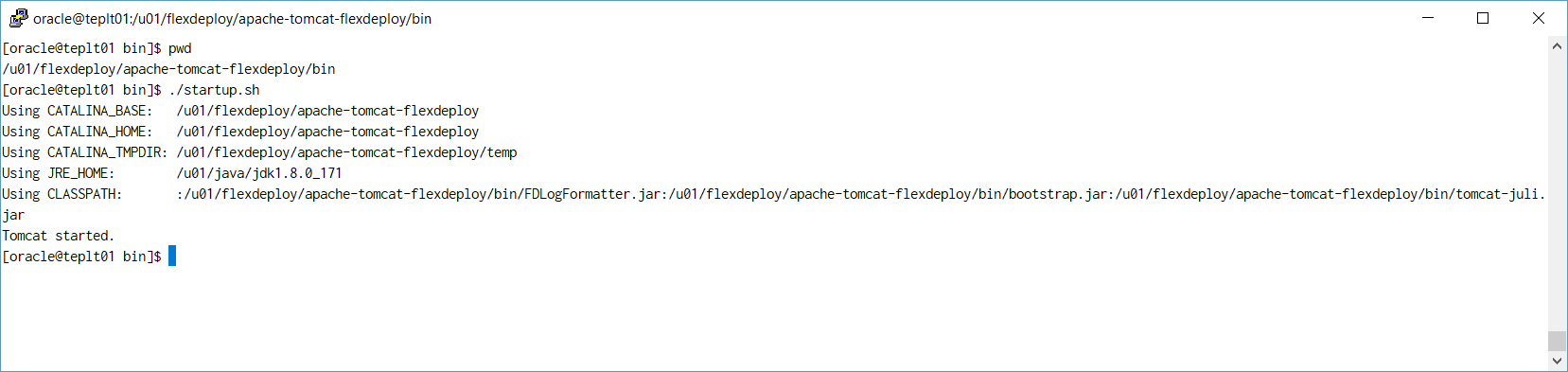The FlexDeploy provides a file distribution for Tomcat which simplifies the installation process. This distribution contains includes the binaries for Tomcat, the FlexDeploy WAR, and the base configurations, leaving only a few simple steps to complete the install. The distribution contains the following components.
- A tomcat 9.0.34 server with required libraries, and base configurations
- The FlexDeploy WAR
- The FlexDeploy database installation scripts
- The FlexDeploy database migration scripts (for upgrading an existing FlexDeploy Tomcat installation)
- The FlexDeploy plugins
If you wish to use an existing Tomcat server, please see Installing FlexDeploy on existing Tomcat.
Requirements
- 8GB of RAM
- 1 CPU
- At least 20GB of available space, may need additional space based on purge criteria and usage.
- 64 bit Java 8 JDK.
Include Page JDK Options JDK Options - If you have not created FlexDeploy Working Directory and Artifact Repository folders, we will create in steps below. (See Create Folders for FlexDeploy Server)
- See Installation Instructions - Database Tier for requirements on Database tier.
- Optional - consider Java Cryptography Extension (JCE) unlimited strength policy files to avoid SSH issues when using strong ciphers.
Installation Instructions
Adjust for Windows path if you are installing on Windows platform.
...
Step 4. Modify Tomcat configuration file (context.xml) for database connectivity depending on your database type.
- Replace the contents of context.xml with the contents the context-<type>.xml if using PostgreSQL or MySQL. The default context.xml file is for Oracle.
- Replace URL and Password with the actual values.
File - <FlexDeploy Home>/apache-tomcat-flexdeploy/conf/context.xml
| Tip | ||
|---|---|---|
| ||
|
| Include Page | ||||
|---|---|---|---|---|
|
| Code Block | ||||||
|---|---|---|---|---|---|---|
| ||||||
<Resource name="jdbc/flexdbDS" auth="Container"
type="oracle.ucp.jdbc.PoolDataSource"
factory="oracle.ucp.jdbc.PoolDataSourceImpl"
connectionFactoryClassName="oracle.jdbc.pool.OracleDataSource"
minPoolSize="0"
maxPoolSize="100"
initialPoolSize="0"
autoCommit="false"
inactiveConnectionTimeout="300"
url="**CONNECT_STRING**"
user="fd_admin"
password="**FD_ADMIN_PASSWORD**"
fastConnectionFailoverEnabled="true"
validationQuery="select 1 from dual"
testOnBorrow="true"
useLocalSessionState="true"
defaultAutoCommit="false"/> |
...
- Download the latest Oracle JDBC driver from https://www.oracle.com/database/technologies/appdev/jdbc-ucp-19c-downloads.html. For example, ojdbc8-full.tar.gz.
- Remove ojdbc jar files like ojdbc*.jar or ojdbc*dms.jar from <FlexDeploy Home>/apache-tomcat-flexdeploy/lib.
- Copy ojdbc8.jar, ons.jar anducp.jar from download archive to <FlexDeploy Home>/apache-tomcat-flexdeploy/lib.
...
- lib
...
- .
...
java.lang.SecurityException: sealing violation: package oracle.jdbc is sealed
at java.net.URLClassLoader.getAndVerifyPackage(Unknown Source)
at java.net.URLClassLoader.definePackageInternal(Unknown Source)
at java.net.URLClassLoader.defineClass(Unknown Source)
at java.net.URLClassLoader.access$100(Unknown Source)
at java.net.URLClassLoader$1.run(Unknown Source)
- UCP is now required for Oracle Database connections. See Implementing UCP connections with Tomcat and Oracle for more info.
...
Step 9. (Linux only) - set the shell scripts executable with this command.
...
File - <FlexDeploy Home>/StartFlexDeploy.sh(you can also use startup.sh or startup.bat scripts). If you want to use Windows service, see Install Windows Service for FlexDeploy Tomcat Server.
| Note | ||
|---|---|---|
| ||
After starting your server, check the <FlexDeploy Home>/apache-tomcat-flexdeploy/logs/flexdeploy.0.log file for the following error message:
If present, increase the number of processes for the database
|
...