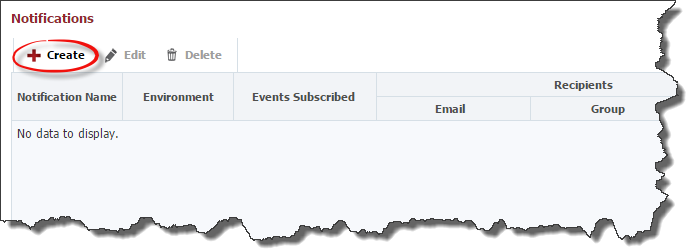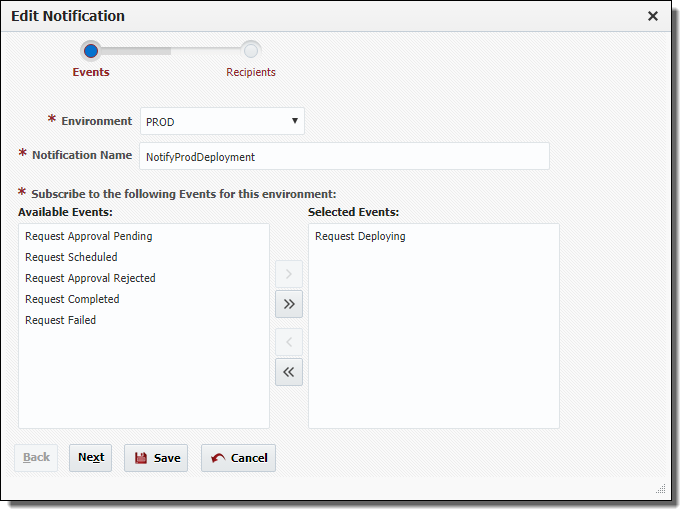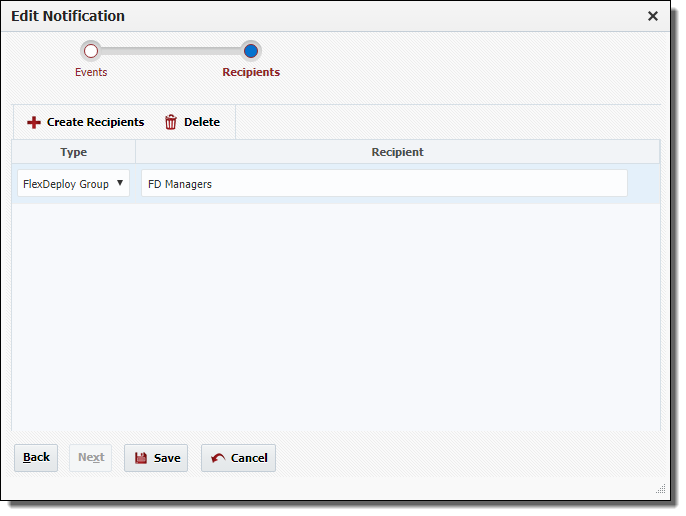...
Double click on an existing folder or application and click on the Configure tab.
Click the Create button to create a new notification.
Select the environment Environment and enter a notification name Notification Name. Next shuttle one or more Events to the right for which you would like to subscribe. Click the Next button to add recipients Recipients to the notification.
Select a type Type and recipient Recipient.
Type | Recipient |
|---|---|
EMAILEmail | <Any valid email address> |
GROUPFlexDeploy Group | <Any valid FlexDeploy group> |
USERFlexDeploy User | <Any valid FlexDeploy user> |
...