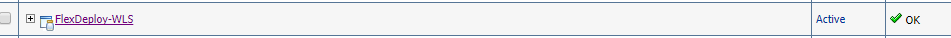| Tip |
|---|
If you want to automatically install new plugins on Startup, refer to Upload plugins on startup. |
From the WebLogic console, navigate to Environment / Servers under the Domain Structure tree. On the control tab, select Flex_Server1 (or whatever your server is named) and click on Start.
Verify that the state of the application is RUNNING Active / OK when the start completes.
If the FlexDeploy application is not running ( on the Deployments page )does not show Active / OK, Start it as well.