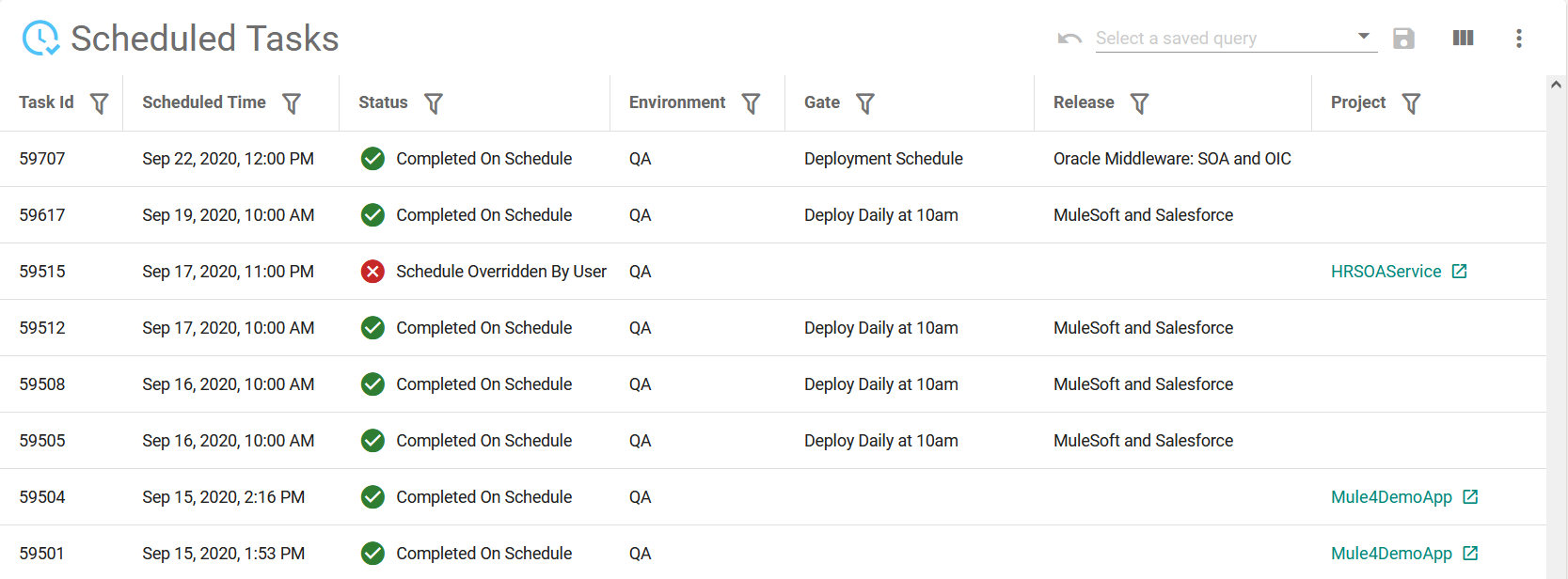The Scheduled Tasks report provides visibility into The Scheduled Tasks report shows all resolved scheduled tasks in the system for Project, Application or Pipeline Executions. To filter the report, use Basic or Advanced mode.
Report will initialize to Basic mode with schedule requests from past 3 months.
| Info | ||
|---|---|---|
| ||
Name is either
Ref #
Version
|
Basic Search
...
Task requested time
Depending on whether first, second or both values are provided respectively
Advanced Search
...
Task requested time
Depending on whether first, second or both values are provided respectively
...
Release name, suggestions are provided as you type
You can use partial or full Release name.
...
Override scheduled time or cancel request time
Depending on whether first, second or both values are provided respectively
...
Original scheduled time that was requested
Depending on whether first, second or both values are provided respectively
...
Depends on configured active and visible Build Request Flexfields
Only applies to project and application executions
...
Depends on configured active and visible Deploy Request Flexfields
Only applies to project and application executions
...
project, application, or pipeline executions. Check how many were completed on time versus overridden or cancelled.
| Info | ||
|---|---|---|
| ||
Release, Snapshot
Project
|