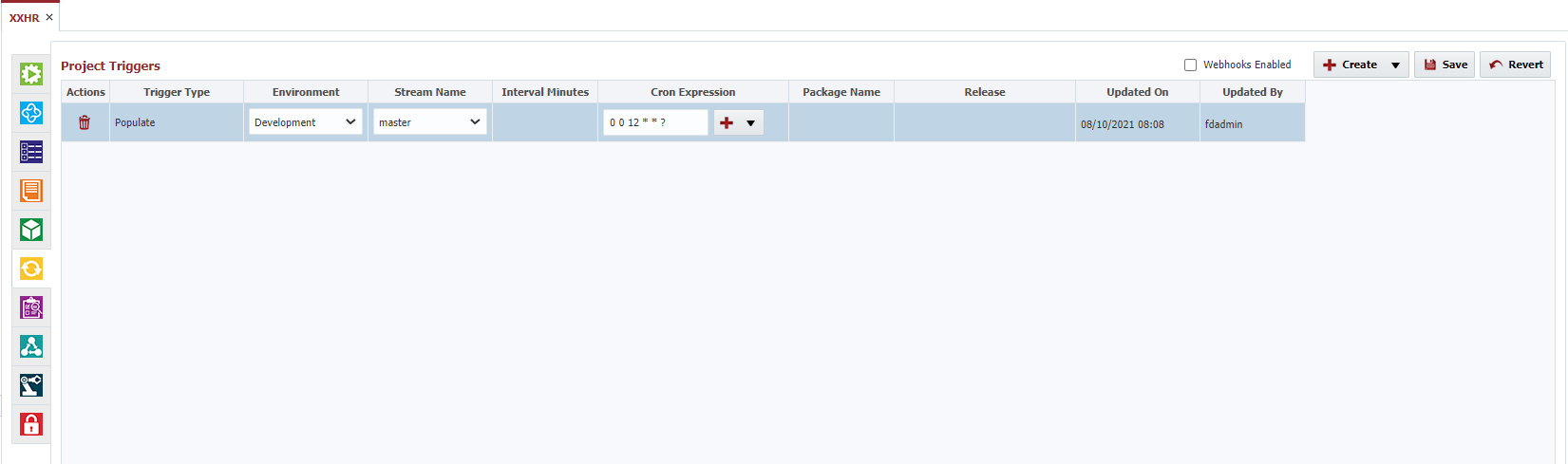...
Use this trigger type to automate Populate from SCM or Backend for partial deployment projects. Schedule for this trigger is set using a cron expression, which will allow for populate to occur on specific interval or time of day. Select the Environment, Stream, Package Name, Salesforce Account Code (if necessary), & enter values for cron expression. For example, if developers are adding new files to SCM, this will allow for files to be discovered automatically and save manual action. This is the same action as the populate from SCM button on the project files screen.
For Salesforce projects this trigger will automatically pull changes from Salesforce and commit them to the specified SCM repository. This is the same action that is done through the Salesforce configuration screen on a project. The account code that is provided will match the integration instance code from the topology page for your specific Salesforce account. If a package name is provided any new or modified files will be added to the package. You can find more information on this process on the Salesforce page.
...