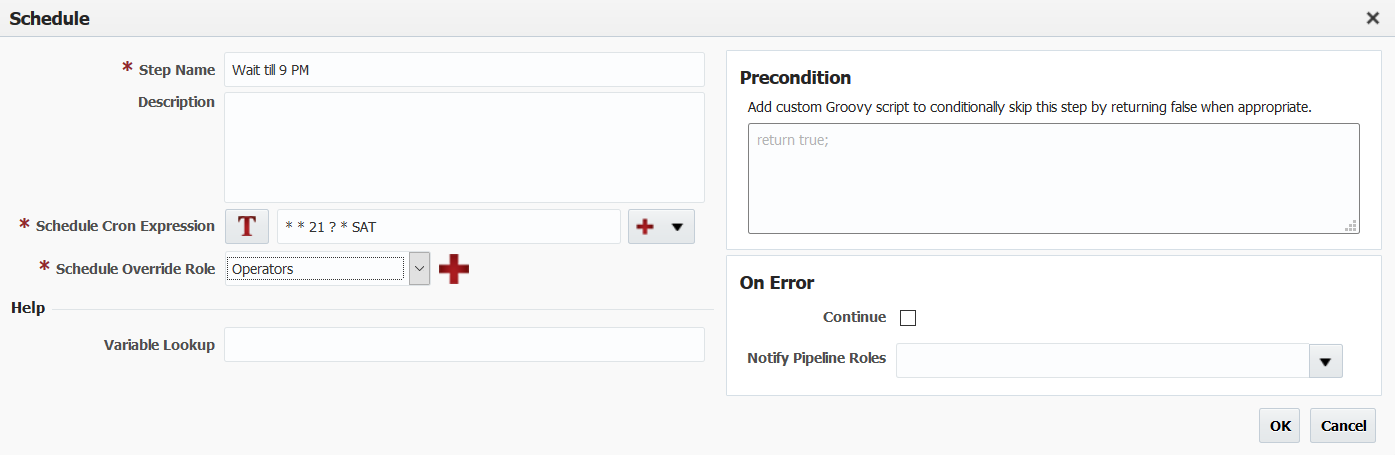The Schedule step blocks until the current date/time evaluates to the given cron expression, or the configured FlexDeploy group overrides to continue.
Field | Description |
|---|---|
Step Name | The name of the gate. |
| Description | An optional description for the step. |
Schedule Cron Expression | The FlexDeploy group which is responsible for approving or rejecting the task associated with this steopstep. Sample cron expressions are provided in the drop-down. A free cron expression builder such as Cron Maker can also be used, but it must be compatible with with http://www.quartz-scheduler.org/api/2.2.1/org/quartz/CronExpression.html. |
| Schedule Override Role | The pipeline role which is allowed to continue execution prior to the step completing on the configured schedule. |
Precondition | An optional Groovy script which determines whether the gate or step is applicable during execution. The script has access to variables and methods listed in Pipeline Groovy Variables and Methods. You can find these variables methods using Variable Lookup help. The script must return true if the gate is applicable, or false otherwise. If no script is provided, the default is to return true (applicable). |
| Continue | If checked, any failure will be ignored, and the pipeline execution will continue. |
| Notify Pipeline Role | Selects one or more roles from the pipeline definition to notify in case of error. Default role members are defined on the pipeline, and optional overridden for each release. |
| Tip |
|---|
For details on Cron Expression Syntax see http://www.quartz-scheduler.org/api/2.2.1/org/quartz/CronExpression.html. |
...