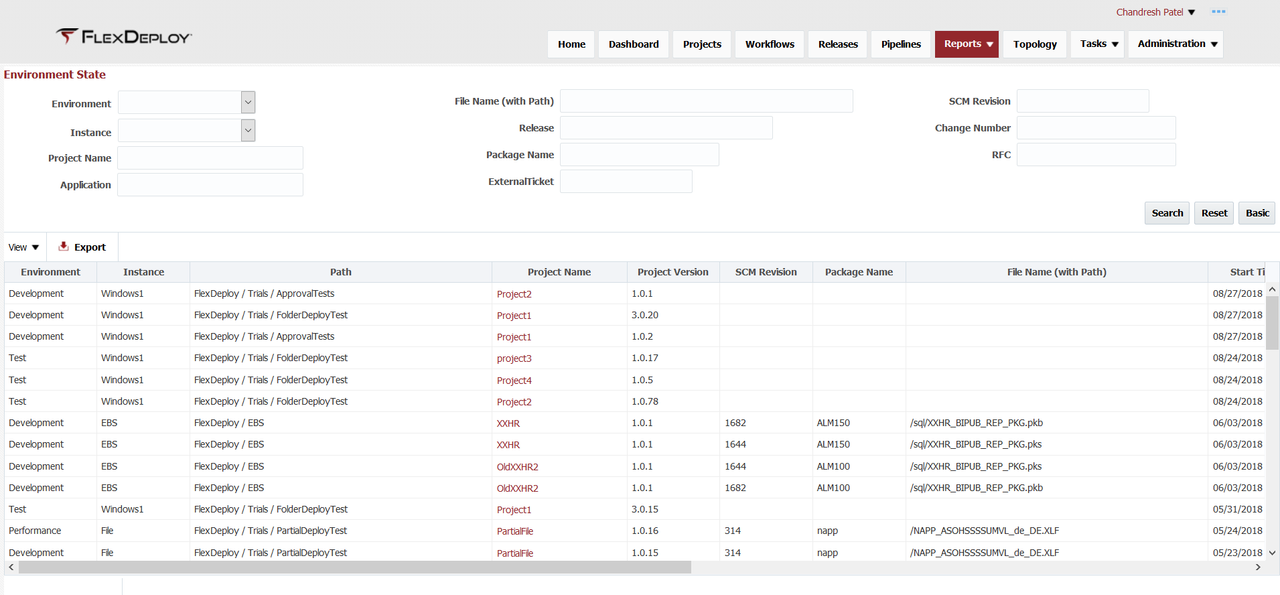The Environment State report provides visibility into the most recently deployed project versions to each of the environments and instances across the topology. To filter the report, use Basic or Advanced mode.
...
| Search Field | Search Operator | Notes |
|---|---|---|
| Environment | Equals | Configured active environments |
| Instance | Equals | Configured active instances |
| Project Name | Contains Ignore Case | Project Name (not including path) |
| Application | Contains Ignore Case | Application Name (not including path) |
| File Name (with Path) | Contains Ignore Case | File path, only applies to partial deployment projects. |
| Release | Contains Ignore Case | Release name, suggestions are provided as you type You can use partial or full Release name. |
| Package Name | Equals | Package name, only applicable for partial deployment projects |
| SCM Revision | Equals | SCM Revision of project or file |
| External Ticket | Contains Ignore Case | CMS Ticket |
| Build Request Flexfields | Equals | Depends on configured active and visible Build Request Flexfields Only applies to project and application executions |
| Deploy Request Flexfields | Equals | Depends on configured active and visible Deploy Request Flexfields Only applies to project and application executions |
| Tip |
|---|
The reference number (Ref #) in the first column can be used to correlate data across reports. It refers to the project, application, or stage execution identification number. |