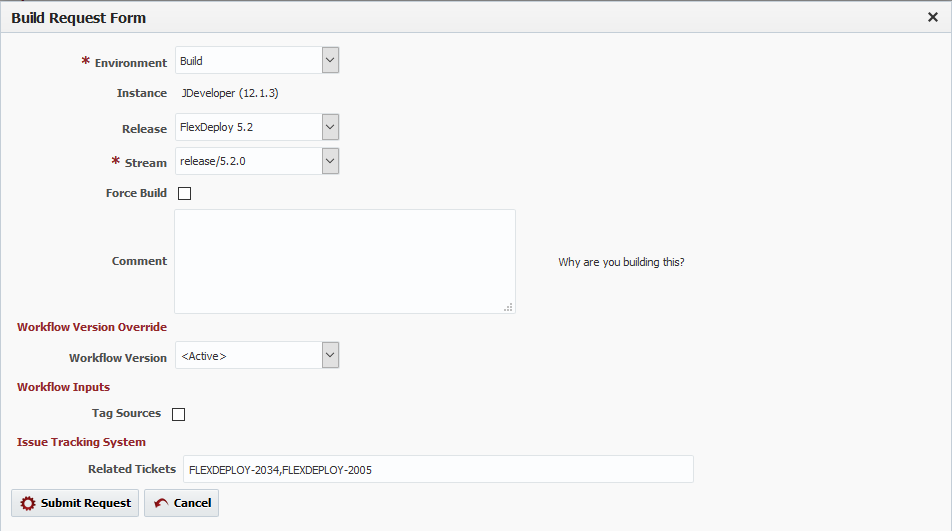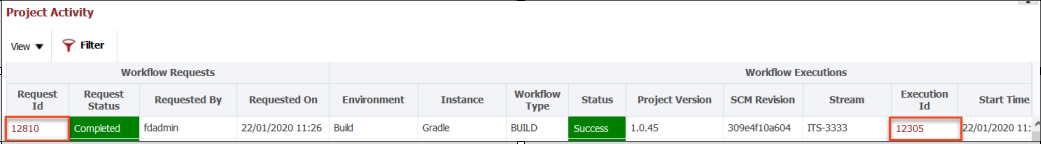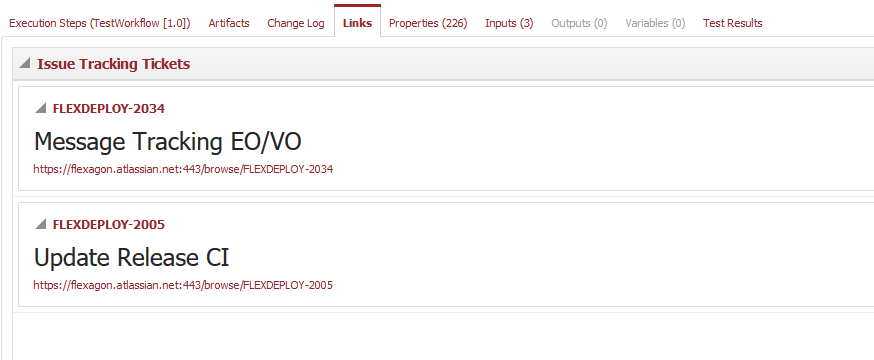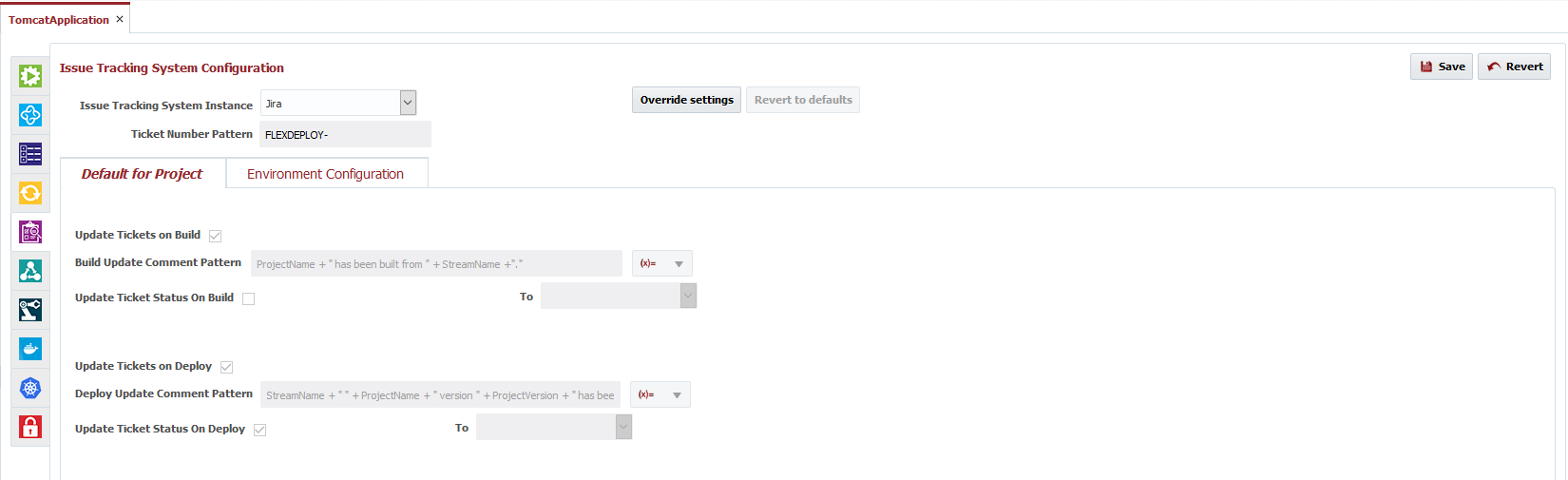...
Tickets can also be manually associated to an Issue Tracking System on the Build Request Form for each project.
Once build is submitted, the build workflow will attach the tickets enterd in the above Releated Tickets to the request. You can see the description and link to tickets under the links tab by clicking Request Id or Execution Id link.
Change Log
Tickets is are also associated to an Issue Tracking System from the source control change logs during a build for each project. The change logs are parsed based on the Ticket Number Pattern provided in the Project confirguration or Issue Tracking System setup page. You can define a single pattern or multiple patterns separated by comma. For Custom
In the below pictures, you can see FLEXDEPLOY- is the pattern setup for the project.
| Tip |
|---|
For Issue Tracking Systems which doesn't support prefix or pattern, you can add your custom parsing rule to extract the ticket numbers from change logs. For this, you can define the pattern inside your implementation class (parseTicketNumberFromChangeLogs is the method which should handle any additonal patterns needed by project) and do the parsing accordingly. In the below |
...
pic, the build request parsed |
...
patterns like FD-, ZZZ- and Test- |
...
from the change logs. This was done inside the parseTicketNumberFromChangeLogs method within the custom |
...
Groovy script implementation. |
...