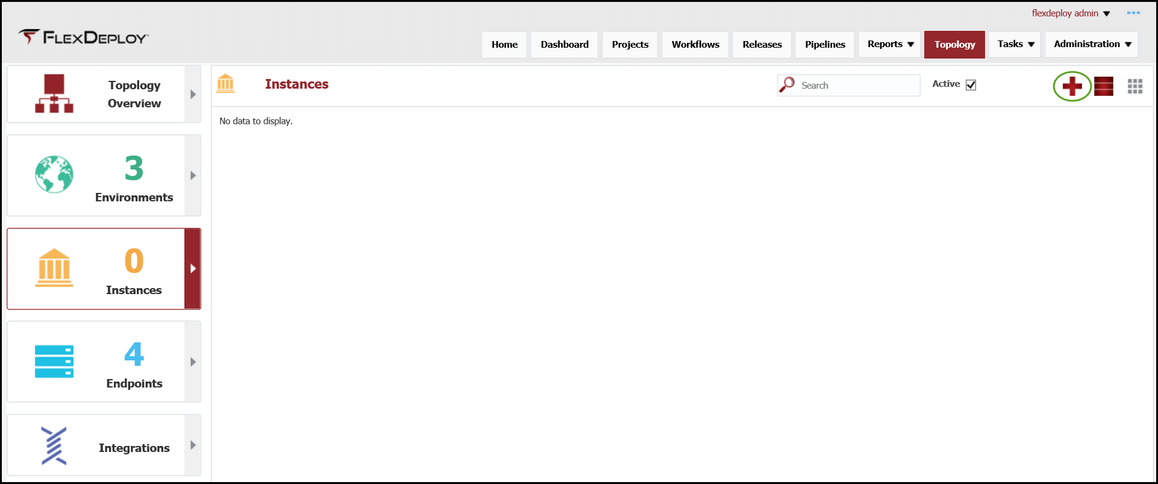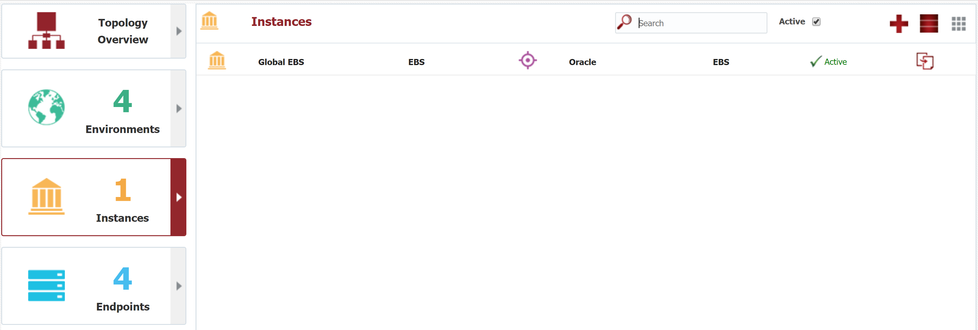At the completion of this section, you will:
- understand the concept and use of an Instance in FlexDeploy
- be able to create/modify an instance
- associate an instance to one or more environments
- associate workflows to instances
An Instance represents a logical software technology stack running across one or more Environments. For example, a global EBS instance maps to an instance in FlexDeploy. Regional EBS instances would be represented by one instance per region.
Viewing the current list of Instances is performed by selecting Topology from the menu, and then selecting the Instances tab in the left-hand pane. There are no instances with a new installation, so next we will create one for our global EBS instance used within this tutorial.
Click on the + in the upper right corner to create and configure a new Instance. Enter the following required fields for the instance.
...
Click Save to complete the instance configuration.
| Completed 5 of 10 11 Sections | Continue to Topology Overview | Back to Environments |
|---|
...