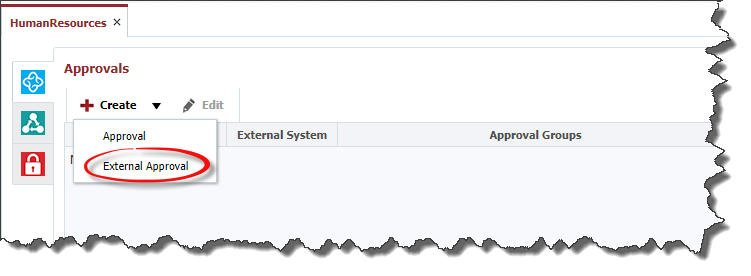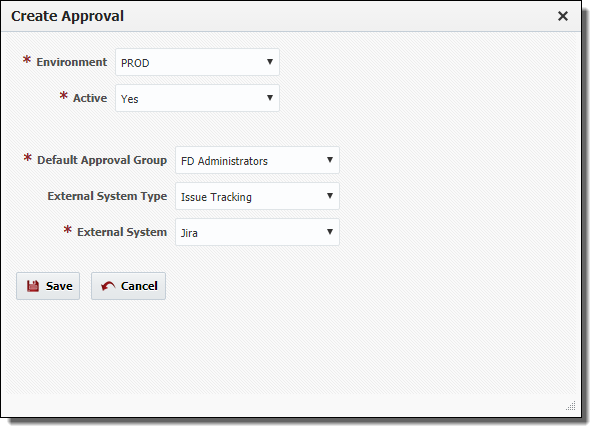...
Double-click on an existing folder or application and click on the Configure tab.
Click the Create->External >External Approval button to create a new approval, or to edit an existing approval, select the approval and click the Edit button.
Select the Environment, and a Default Approval Group who can approve this request in FlexDeploy should the external system be unavailable. Next, select the External System Type of Issue Tracking or Change Management. Based on the type of external system type, select the external system which will manage the approval (available options are JIRA for issue tracking, and ServiceNow for change management.
...