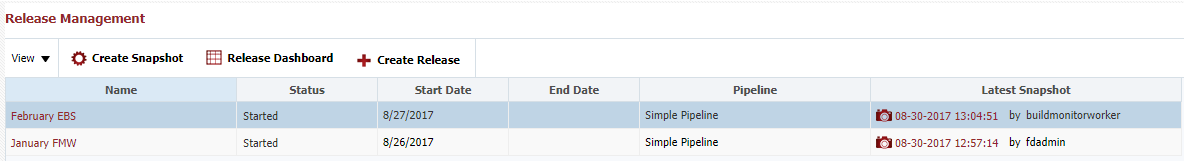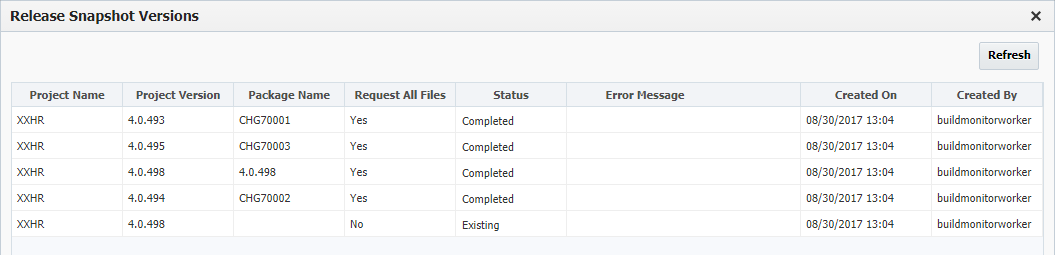A release is a software delivery milestone, containing a collection of related or unrelated projects enabling new or updated features/capabilities.
Select Releases from the menu to view and define your releases.
Column | Description |
|---|---|
Name | The name of the release. |
Status | The current status of the release. Status are:
|
Start Date | The date and time in which the release was started. |
| End Date | The date and time in which the release was ended/completed. |
| Pipeline | The pipeline which is used to process snapshots for the release. |
| Latest Snapshot | The last snapshot which was created for this release. |
...
To view the snapshots for the release, click on the snapshot link in the Latest Snapshot column for the target release. REMOVE INFO BELOW AFTER REVIEW, as its redundant.
...
Column
...
Description
...
Snapshot Name
...
Status
The current status of the snapshot. Status are:
- Pending - the snapshot is being created, and has not yet been sent to the pipeline for execution.
- Completed - the snapshot has been created, but not yet sent to the pipeline for execution.
- Failed - the snapshot has failed during creation, and will not be sent to the pipeline for execution.
- Failed to Initiate - the snapshot was created, but a failure occurred in transfer to the pipeline for execution.
- Initiated - the snapshot was successfully sent to the pipeline for execution, which can be viewed in the release dashboard.
| Note |
|---|
Initiated is the final status of an snapshot, and its execution in the pipeline is tracked through execution in the dashboard. Only one snapshot for a release is allowed to be Pending at a time. If there is already a pending snapshot, you will see the following warning, and you must wait for it to complete or fail before created another snapshot.
|
...
Created On
...
The user who created the snapshot.
| Note |
|---|
The user will be a system user if the snapshot was created via a project build associated to the release, as multiple user may have contributed to it. |
To view the details of the projects in the snapshot, click on the link in the Snapshot Name column.
...
Column
...
Description
...
Project Name
...
Status
The status of the individual project version within the snapshot. Status are:
- Pending - the project is has not yet been built for the snapshot.
- Submitted - the project is currently being built for the snapshot.
- Completed - the project has been built successfully for the snapshot.
- Failed - the project has failed to build.
- Existing - the snapshot is utilizing a version from the previous snapshot.
| Note |
|---|
Once the all project versions in the snapshot are Completed or Existing, the snapshot will be Completed, and then sent for pipeline execution (Initiated). |
...
Created On
...
The user who created the snapshot.
...