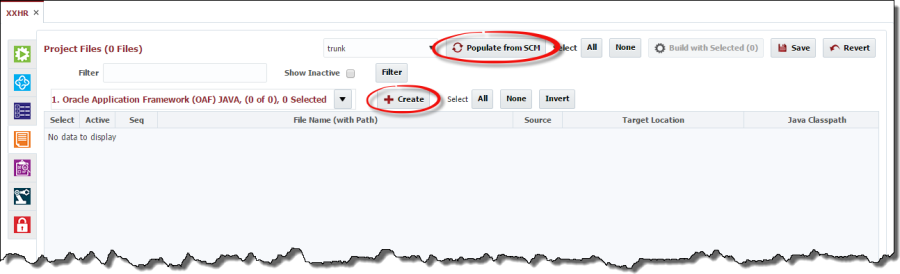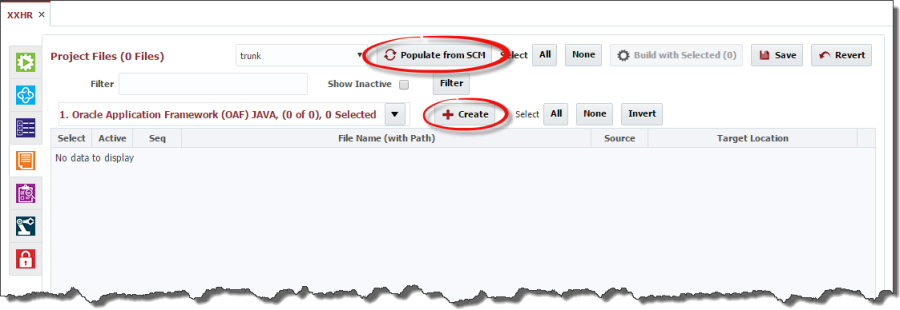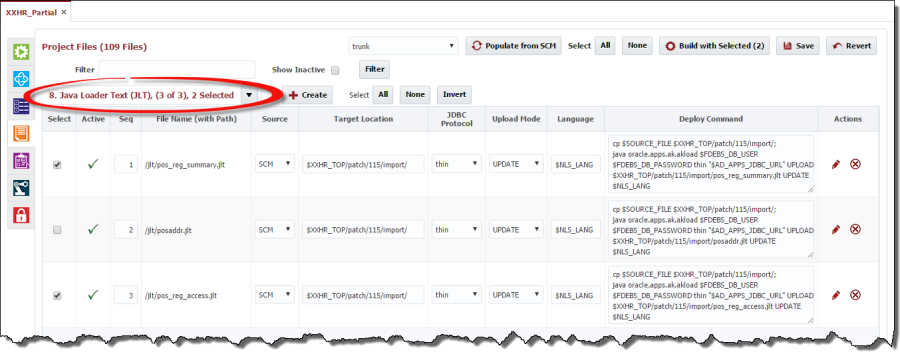The Project Files tab is only available for Partial Deployment projects and regular projects with Project Type as EBS. Project Files allows you to define the files that will be deployed for a project and the specific configuration for each file that allows flexibility for how the file is deployed.
...
When you first create a Partial Deployment project, the Project Files tab will be unpopulatedempty. Before adding Project Files, make sure you have updated the Project Properties. There are 2 ways to add files to the Project Files tab:
- Use the Populate from SCM button. This will add all files from defined source configurations, so if you are only interested in adding specific files, then use Create button.
- Manually add files using the Create button.
Using the Populate from SCM button
...
The Project Files contents are organized based on the Object Type Drop down (circled in Figure 9.29.image below).
When selecting the drop down, you see the list of Object Types supported for the type of Partial Deployment project Project Type you selected when you created the project. In the figure below, the information displayed for each object type is
- The Object Type Name
- N of M where N is the number of files which are of the type that match the filter, and M is the total number of files of that type. If the number of files for that type which also match the filter is greater than 0, then the line in the dropdown drop down will be boldedbold.
- Number of files that are selected
- The currently selected object type will be in gray, so it can not be clicked again.
Updating the List of Files
...
These will work as described in section Initially Populating Project Files. The Populate from SCM button will add new files that have been checked into your SCM. You will need to click the Save button to confirm these changes or click the Revert button to undo the changes.
...
The Edit File pop up screen allows you to update the values for the following fields:
Field Name | Description |
|---|---|
Object Type | The type of object for this file. Changing the Object Type will move the file to the page for that object type. |
Source | Source is either SCM or EBS |
Object Type dependent fields | Varies. |
Deploy Command | The command that will be executed by the plugin to deploy this file. |
...