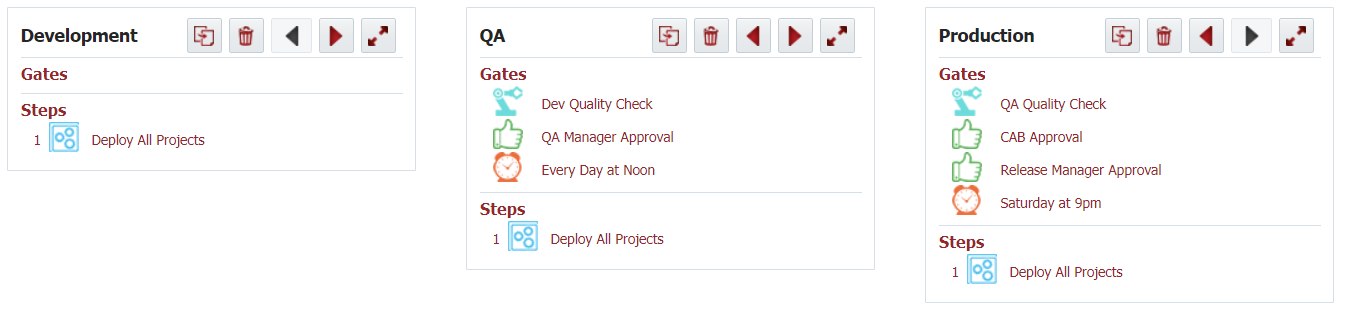| Table of Contents |
|---|
...
Once the stages are added to the pipeline version you can reorder by clicking the arrows on the stage, or delete the stage by clicking the delete button. To . In addition, for quicker configuration, you have the option to copy any number of gates/steps from one stage to another using copybutton. Using copy button will add the gates or steps selected to the end of target stage. To view/edit the stage, click on the maximize button.
Click the button to save your changes and continue with further updates, or the button to save your changes and return to the previous page. The button reverts the changes and returns to the previous page.
...
Field | Description | |||||||
|---|---|---|---|---|---|---|---|---|
Active | Indicates whether the pipeline property is active. Inactive properties will not appear on the release. | |||||||
| Code | A code for the property, as appropriate for variables within Groovy or Shell scripts. (e.g. no spaces or special characters other than underscore.) | |||||||
Description | A meaningful description for the property. | |||||||
| Data Type | The data type for this property. Valid types are Boolean, Double, Integer, String. | |||||||
| Subtype | Not currently used. | |||||||
| Default Value | A default value to assign to the property if not specified on the release. | |||||||
| Rows | Defines the height of the component to display when capturing the value from the user. | |||||||
| Columns | Defines the length of the component to display when capturing the value from the user. | |||||||
| Display Name | A meaningful name for the property used for display. | |||||||
| List Data | A list of valid values for the property. Optional, and only applicable for String data type. Allowed formats:
| |||||||
| Encrypted | Whether or not to encrypt the value, not display on screen or in the logs. Only applicable for String data type. | |||||||
| Multiselect | Whether multiple values can be selected from the List Data. Only applicable for String data type, and when List Data is provided. | |||||||
| Length | The maximum allowed length of the property value. Optional, and only applicable for String data type. | |||||||
| Required | Whether or not a value is required for this property. | |||||||
| Min Value | Minimum allowed value. Optional, and only applicable for Integer and Double data types. | |||||||
| Max Value | Maximum allowed value. Optional, and only applicable for Integer and Double data types. | |||||||
| Validator1 | Optional Groovy Script to validate provided value. The script should return true if the value is valid, and false otherwise. The user specified value is available to the script in the Value variable. If not valid, the ValidationMessage is displayed to the user. For example,
| |||||||
| Validator2 | Optional Groovy Script to validate provided value. See Validator1. | |||||||
| Validator3 | Optional Groovy Script to validate provided value. See Validator1. | |||||||
| Validator4 | Optional Groovy Script to validate provided value. See Validator1. | |||||||
| Validator5 | Optional Groovy Script to validate provided value. See Validator1. |
Click the button to save the changes to the property (be sure to also save the pipeline, or changes will be lost), or to revert any unsaved changes.
...