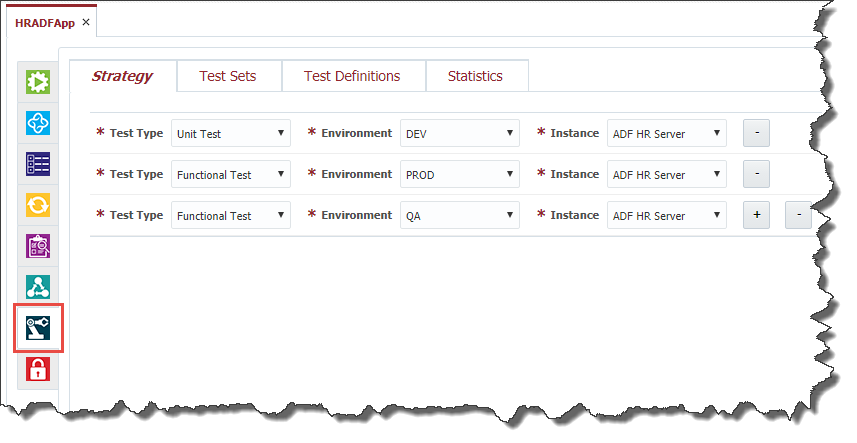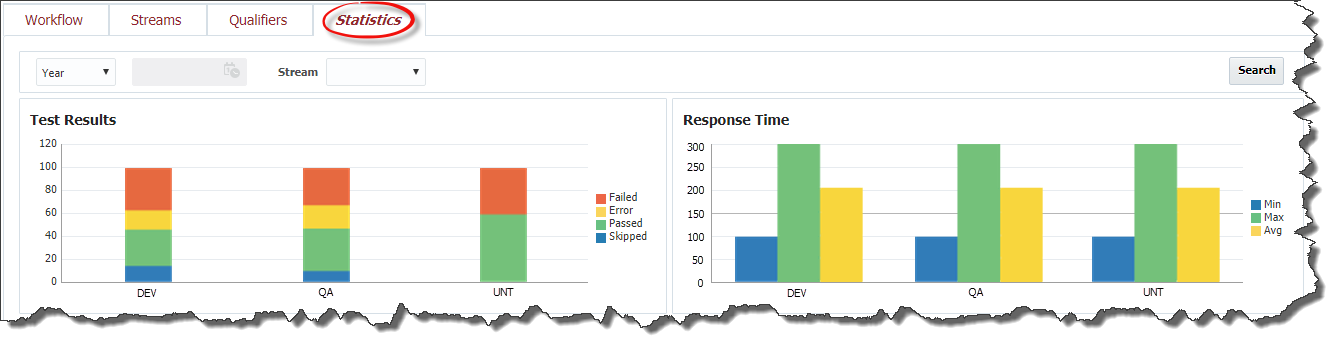...
To configure the test to be run for a project click on the Test Automation tab.
Test Automation Strategy
Test automation strategy defines test types that can be performed for a project at each environment and instance where the project is deployed. Usually QA engineers set up different instances of the application for performing different test types. For example, one instance is good enough for functional testing, providing a lot of available functionality, but it may not be suitable for performance testing. There is a separate instance with huge amount of data for performing testing To set up a new combination of the test type, environment and instance click the plus button and select values from the drop down lists. To delete a combination click the minus button .
...
At the Workflow step of the wizard select a workflow which is going to be used to run tests. Note, that only a workflow of Test Definition type can be selected here. Enter values for any inputs that are configured for the workflow.
| Tip |
|---|
You will need to select appropriate workflow for test executions. There are many workflows available out of box for supported test tools, but you can define your own test tool and workflow as well. Depending on workflow you select, you may have few inputs to configure.
|
Click the Next button in order to configure the Streams for the test definition.
...
The test definition view screen also contains Statistics tab representing historical information about test definition executions.
There are two charts on the Statistics tab: Test Results and Response Time. The charts represent the same data that is described in the Dashboard section, only related to the Test Definition.
...
Click the Next button in order to configure Qualifiers for the test set. Adding and removing test set qualifiers for the test set is performed in the same way as it is done for the test definitions.
For Test Sets FlexDeploy provides the following preconfigured qualifiers:
...
The test set view screen contains Statistics tab representing historical information about test set executions. The tab contains Test Results and Response Time charts representing the same information that is described in Dashboard section, only related to this test set.