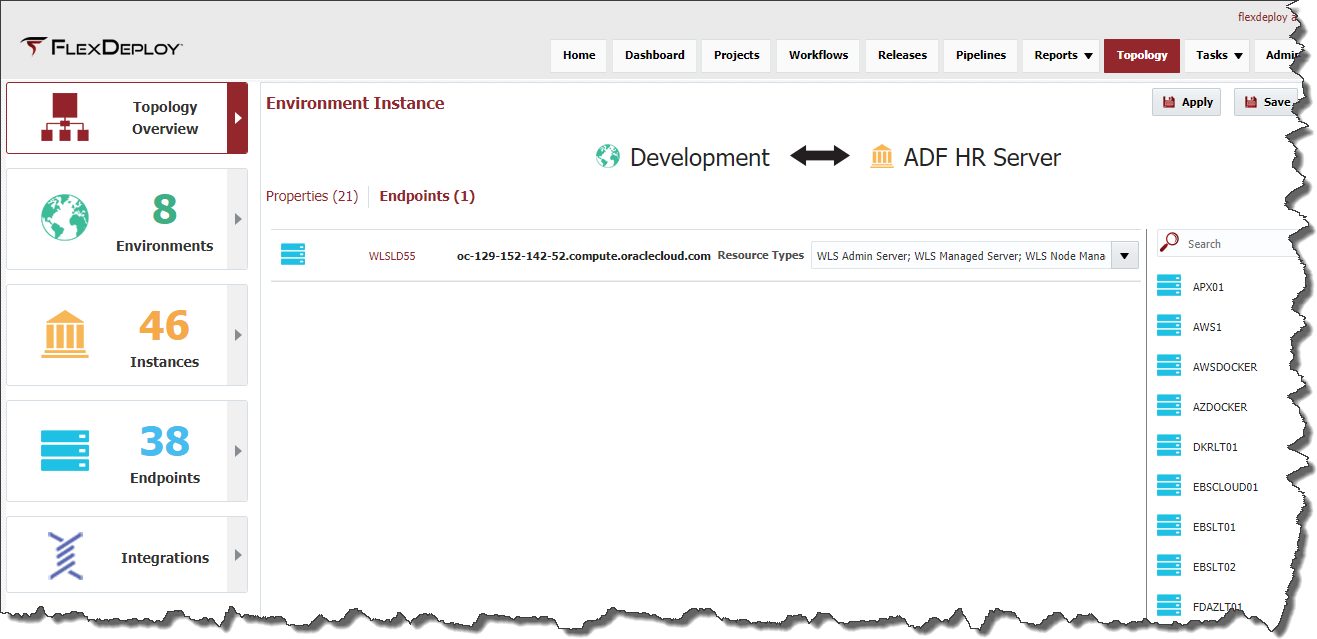The Topology Overview displays the association between one environment and one instance. An Environment Instance pair is created by either associating an Instance to an Environment on the Edit/Create Environment Wizard, or associating an Environment to an Instance on the Edit/Create Instance Wizard. Endpoints and properties values are mapped to those Environment Instance pairs.
...
SOA1 | SOA2 | |
|---|---|---|
DEV | Endpoint(s) | N/A |
SIT | Endpoint (s) | Endpoint (s ) |
UAT | Endpoint (s) | N/A |
PROD | Endpoint (s) | Endpoint (s) |
...
The different colors of the circles indicates the level of completion of the configuration, see the table below for what each color indicates.
Icon | Description |
|---|---|
| Either no required properties are set, or there is no endpoint associated to the Environment/Instance. |
...
| Some required properties are set, but other required properties have been left empty. | |
| All required properties are set and there is at least one endpoint associated to the Environment/Instance. |
Each intersection has an Endpoints tab, which displays the different Endpoints that are associated to it.
...