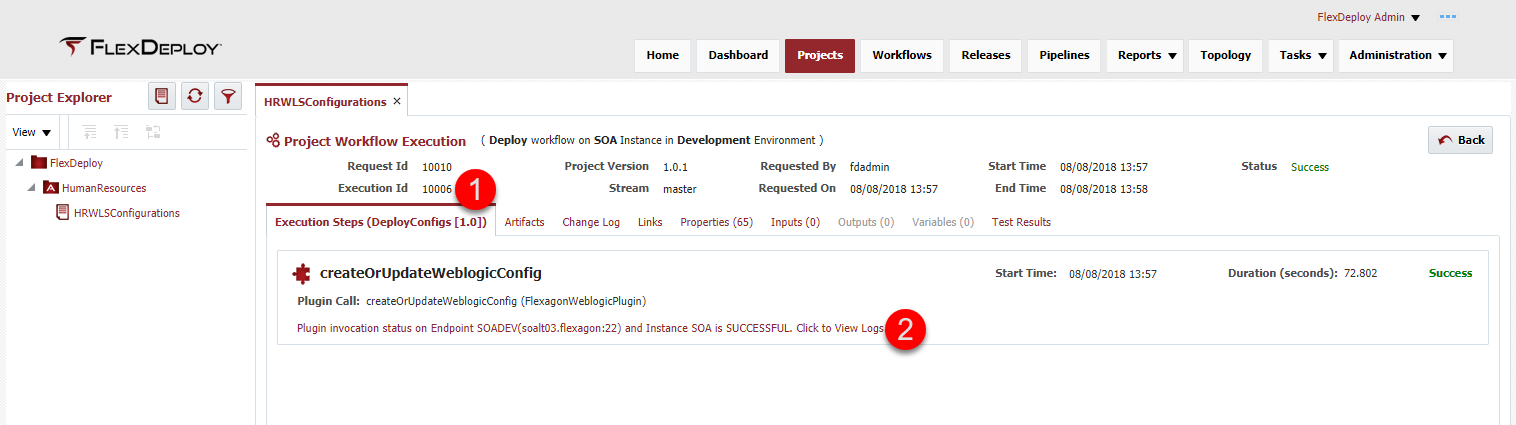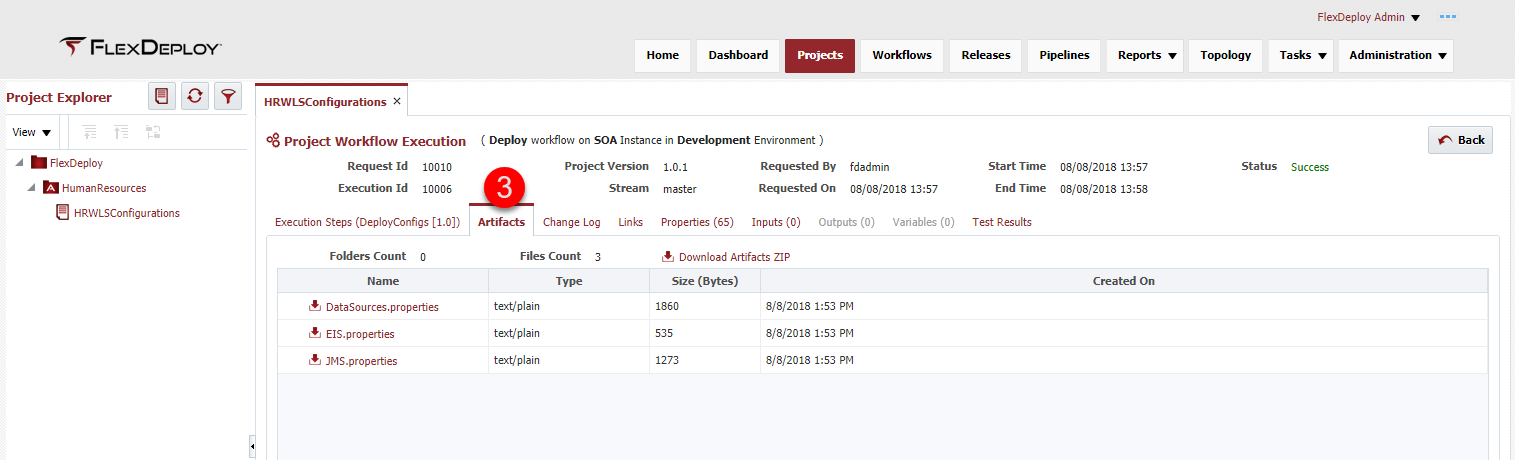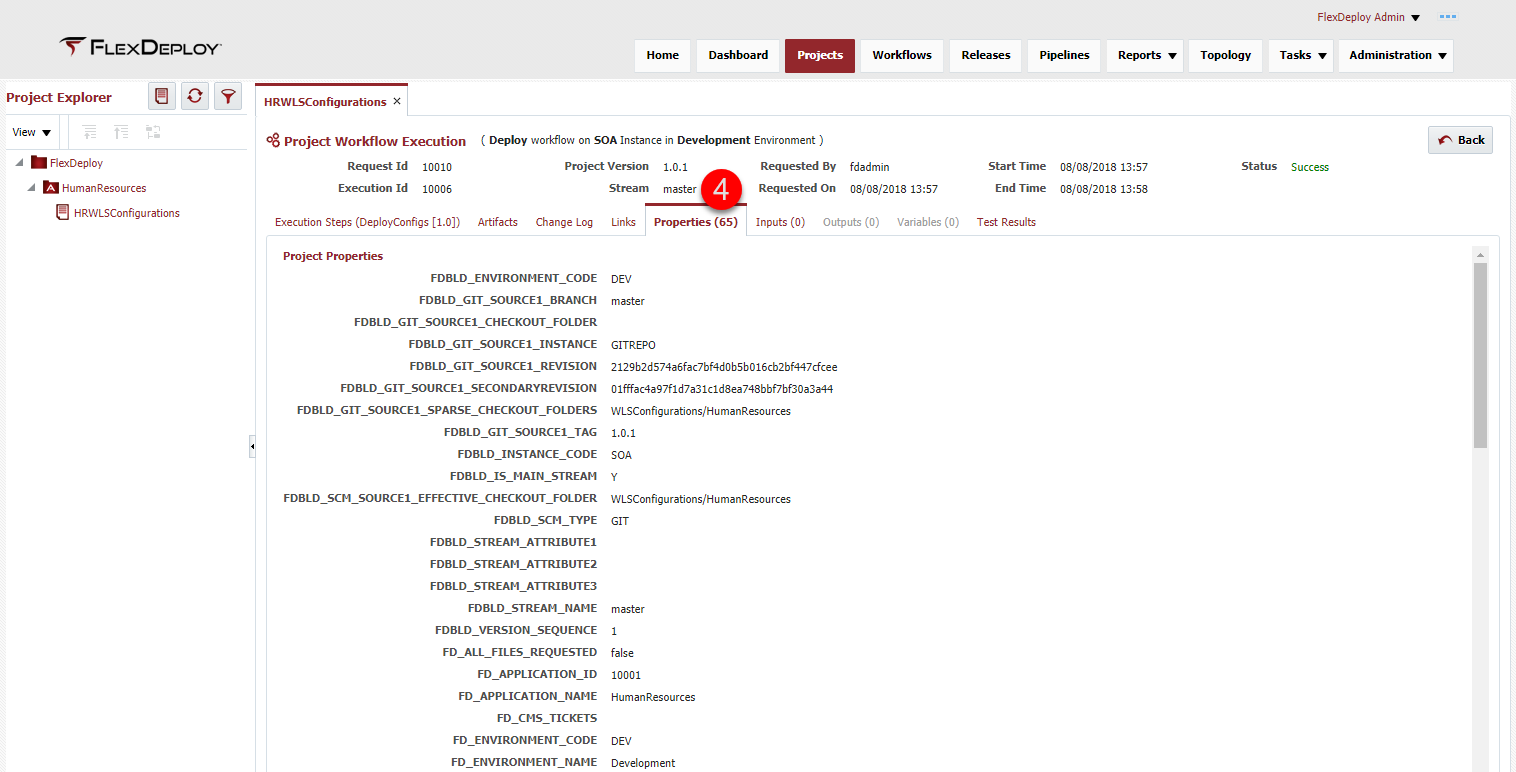...
- Understand how to request a build for a SOA compositeWebLogic DataSource
- Understand how to request a deployment of the build artifact to an environment
- Understand the FlexDeploy deployment model of build once and deploy to many environments
- Understand how to view the execution data
Now that FlexDeploy is configured with everything that is required to execute a build and deploy request for the SOA compositeWebLogic resources, we can execute the first build. On the Project, select the first tab (green - Execution) and select the Build button.
...
- Select the environment we want to build the composite properties artifact in, the environments that had the Build Environment checkbox will appear in the dropdown
- Select the SCM stream that was configured on the project, this will be pre-populated if there is only one configured stream
- Submit the request, this will initiate the BuildConfigs workflow
...
With the successful execution of the deploy, the properties file artifacts will be deployed to the Dev environment. The datasources defined in the properties file will be created on the WebLogic server. Now follow the same deployment steps and deploy the composite to the QA and PROD environments. Upon completion of the deployments, the execution screen should show the Current State of Project Deployments with the same Project Version in all three environments.
The Execution Id is a link to all of the execution data related to each request, such as
- the The workflow execution steps
- the The logs for each workflow step, click on the link under step
- the The artifact which can be downloaded
- the The project and environment instance property values at the time of execution
| Completed 9 of 10 Sections | Continue to Finish | Back to Project Creation |
|---|
...