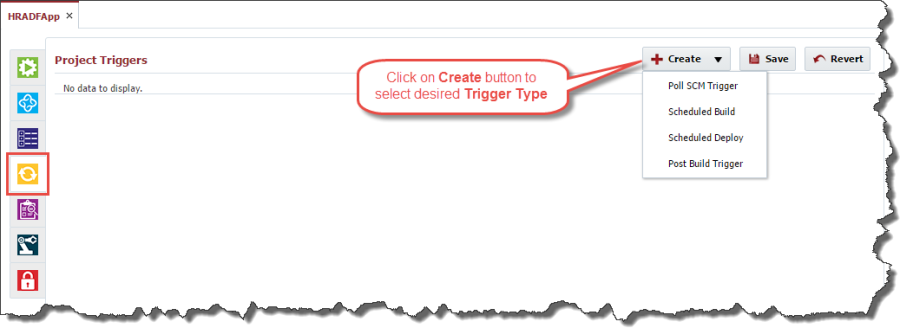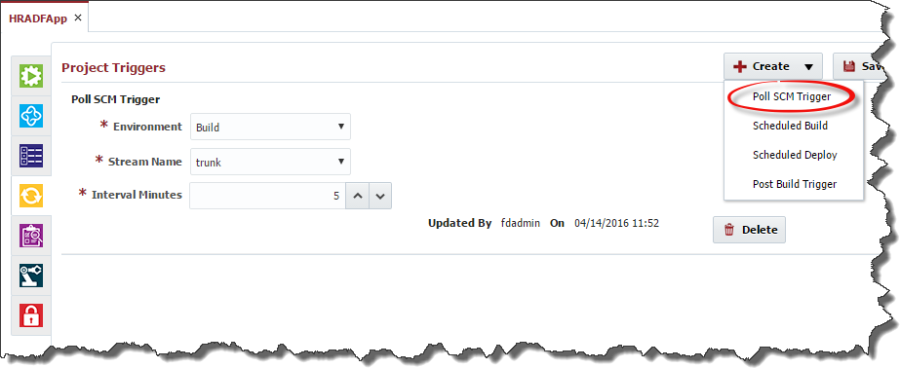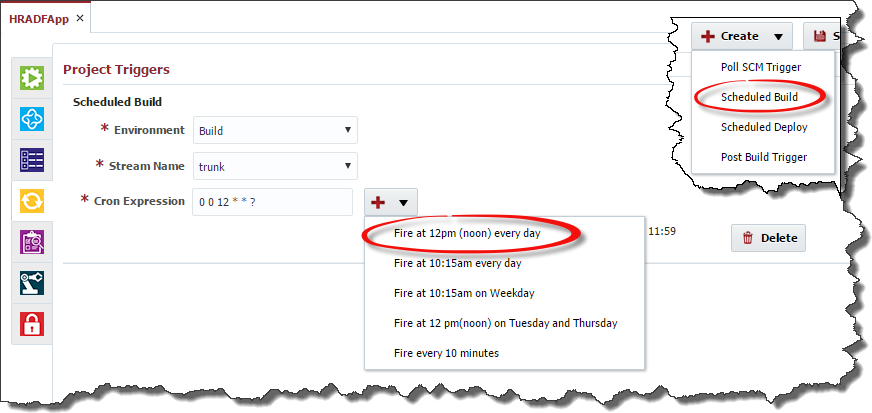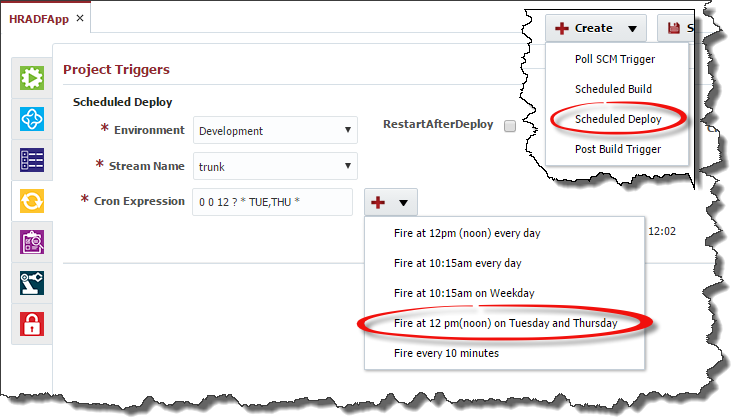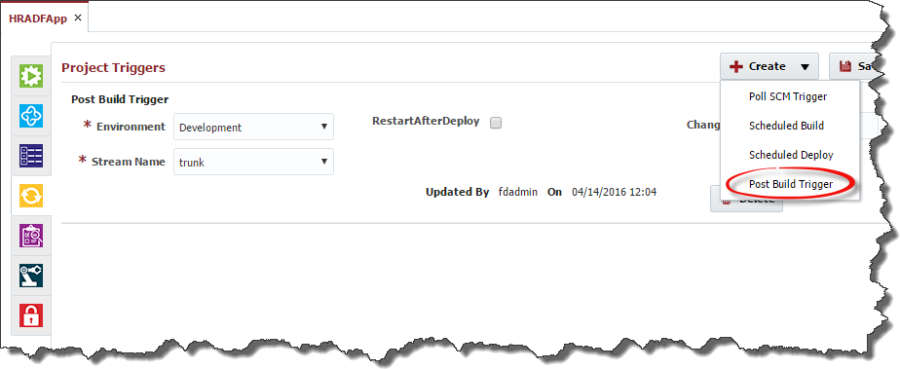FlexDeploy's built-in Continuous Integration allows developers to setup various triggers for builds & deployment workflow executions. On the Project's Continuous Integration tab click on the Create button and select Trigger Type to create triggers.
Figure 9.19
The following trigger types can be created to achieve Continuous Integration and Continuous Delivery.
...
FlexDeploy will automatically initiate build request when change is found in SCM Repository in comparison to previous version of the same project stream. If build work requires inputs, you can configure inputs as well on this screen.
Figure 9.20
Scheduled Build
Use this trigger type to schedule builds at a certain time using cron expression. Select Build Environment, Stream & enter values for cron expression, project build workflow inputs (if any).
...
Click the Save button to save the changes.
Figure 9.21
Scheduled Deploy
Use this trigger type to schedule deployments to an environment at a certain time(s) using a cron expression. Select the Deploy Environment, Stream & enter values for cron expression, project deploy workflow inputs (if any) and flex fields (if any).
...
Click the Save button to save the changes.
Figure 9.22
Post Build Trigger
Use this trigger type to trigger a Deployment after any successful Build of this project. This will be fired immediately after any kind of successful build (Manual or Scheduled or Poll SCM Trigger). Select the Deploy Environment, Stream & enter values for project deploy workflow inputs (if any) and flex fields (if any).
Click the Save button to save the changes.
Figure 9.23
You can use these triggers in any combination to achieve continuous integration. A few examples are provided below:
...