This is useful when you are upgrading FlexDeploy, as there may be many new plugins or versions available as part of new FlexDeploy release. - Locate flexagon.fd.install.root folder for your FlexDeploy installation. This is specified on Java command line. For example, -Dflexagon.fd.install.root=c:/temp/flexdeploy/application.
- Create plugins folder, if it does not exist under this folder.
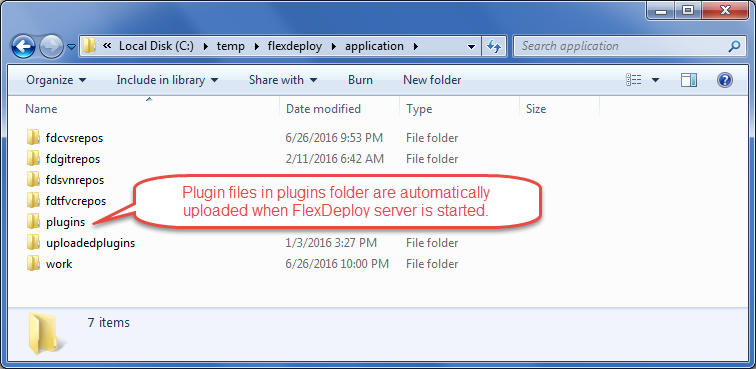 Image Modified Image Modified - Download new plugins from Flexagon support site and save in plugins folder.
- Start FlexDeploy, and all plugin jar files from plugins folder will be uploaded and files will be moved to uploadedplugins folder.
- Now go to Administration - Plugins in FlexDeploy and activate plugin versions as necessary.
|