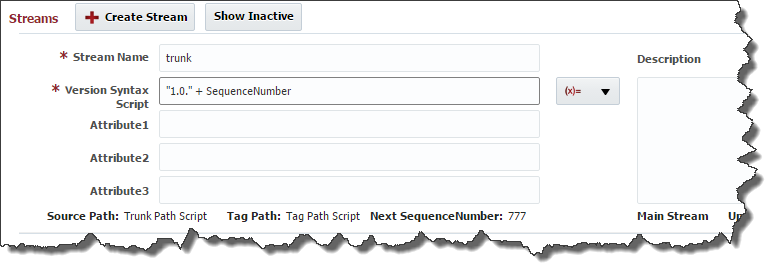...
Field Name | Required | Description |
|---|---|---|
TFVC Instance | Yes | An SCM Instance representing a TFVC repository. See the Instances section to create SCM Type Instance.Instances |
Main Path Script | Yes | Main Path to a project in the selected repository. |
Branch Path Script | Yes | Path for the branches within selected repository. Use StreamName variable to identify branch name used at runtime. |
Label Name Script | Yes | Label script to be used when creating labels for the project in the repository. Use ProjectVersion variable to specify identifier of current build. |
Get Folder Script | No | Optional sub-folder to use for clone operation during build workflow execution. |
Figure 9.15
Streams Configuration
A stream represents a branch of development. By default, a Main Stream is created along with the project, typically representing trunk/head stream for the project. You can add additional streams by clicking on the Create Stream button. Enter the fields for the stream using the details in Figure 9.
...
...
1
Figure 9.16
Field Name | Required | Description |
|---|---|---|
Stream Name | Yes | Name of the stream. |
Version Syntax Script | Yes | Groovy script used to generate the project version id for build requests. Use the SequenceNumber variable to use an auto-incrementing integer for each build of the stream. Use Source1Revision variable to use the latest SCM revision number of the first project source (i.e. Source 1). |
Attribute 1 | No | An optional attribute which can be used in groovy expressions within the SCM source(s) configuration. |
Attribute 2 | No | An optional attribute which can be used in groovy expressions within the SCM source(s) configuration. |
Attribute 3 | No | An optional attribute which can be used in groovy expressions within the SCM source(s) configuration. |
Description | No | Description of the stream. |
...