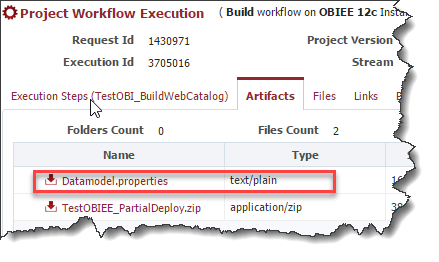...
After performing the build with the above workflow and project configuration, we should see our config file in our artifacts repository in FlexDeploy. Note
| Note |
|---|
Note that because we did not specify a checkout folder in the project configuration or a target subfolder in the SaveArtifacts workflow step the config file is checked out directly under the artifacts with no parent folder. |
...
Due to the fact there is no parent folder, we only need to specify the config file name to the deploy workflow. Had we set a checkout folder or target subfolder, we would need to put the parent folder in the deploy workflow input, such as %PARENTFOLDER%/Datamodel.properties
...