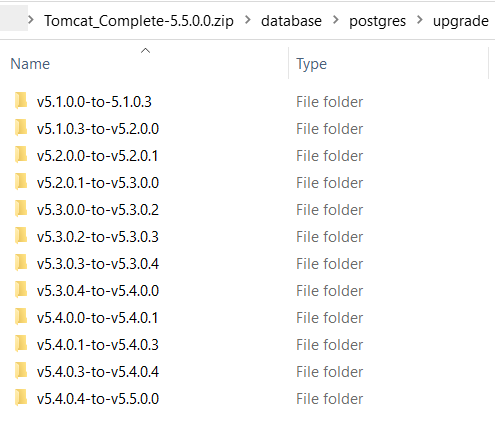...
You will need to execute one or more SQL script(s) from the version of FlexDeploy you currently have, up to the latest version. And they must be executed in that order.
 Image Removed
Image Removed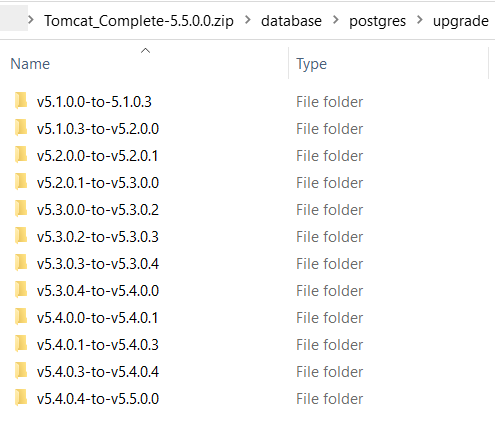 Image Added
Image Added
See some examples below to help you understand database upgrade process.
| Code Block |
|---|
| language | sql |
|---|
| title | Upgrading 5.23.0.0 to 5.45.0.0 |
|---|
| linenumbers | true |
|---|
|
v5.23.0.0-to-5.2v5.3.0.2/migration.sql
v5.3.0.2-to-v5.3.0.13/migration.sql
v5.23.0.13-to-5v5.3.0.4/migration.sql
v5.3.0.4-to-v5.4.0.0/migration.sql
v5.34.0.0-to-v5.34.0.21/migration.sql
v5.34.0.21-to-v5.34.0.3/migration.sql
v5.34.0.3-to-v5.34.0.4/migration.sql
v5.34.0.4-to-v5.45.0.0/migration.sql |
| Code Block |
|---|
| language | sql |
|---|
| title | Upgrading 5.34.0.0 to 5.45.0.0 |
|---|
| linenumbers | true |
|---|
|
v5.34.0.0-to-v5.34.0.21/migration.sql
v5.34.0.21-to-v5.34.0.3/migration.sql
v5.34.0.3-to-v5.34.0.4/migration.sql
v5.34.0.4-to-v5.45.0.0/migration.sql sq |
| Code Block |
|---|
| language | sql |
|---|
| title | Upgrading 5.34.0.2 to 5.4.0.0 |
|---|
| linenumbers | true |
|---|
|
v5.34.0.21-to-v5.34.0.3/migration.sql
v5.34.0.3-to-v5.34.0.4/migration.sql
v5.34.0.4-to-v5.45.0.0/migration.sql |
Executing migration files
...