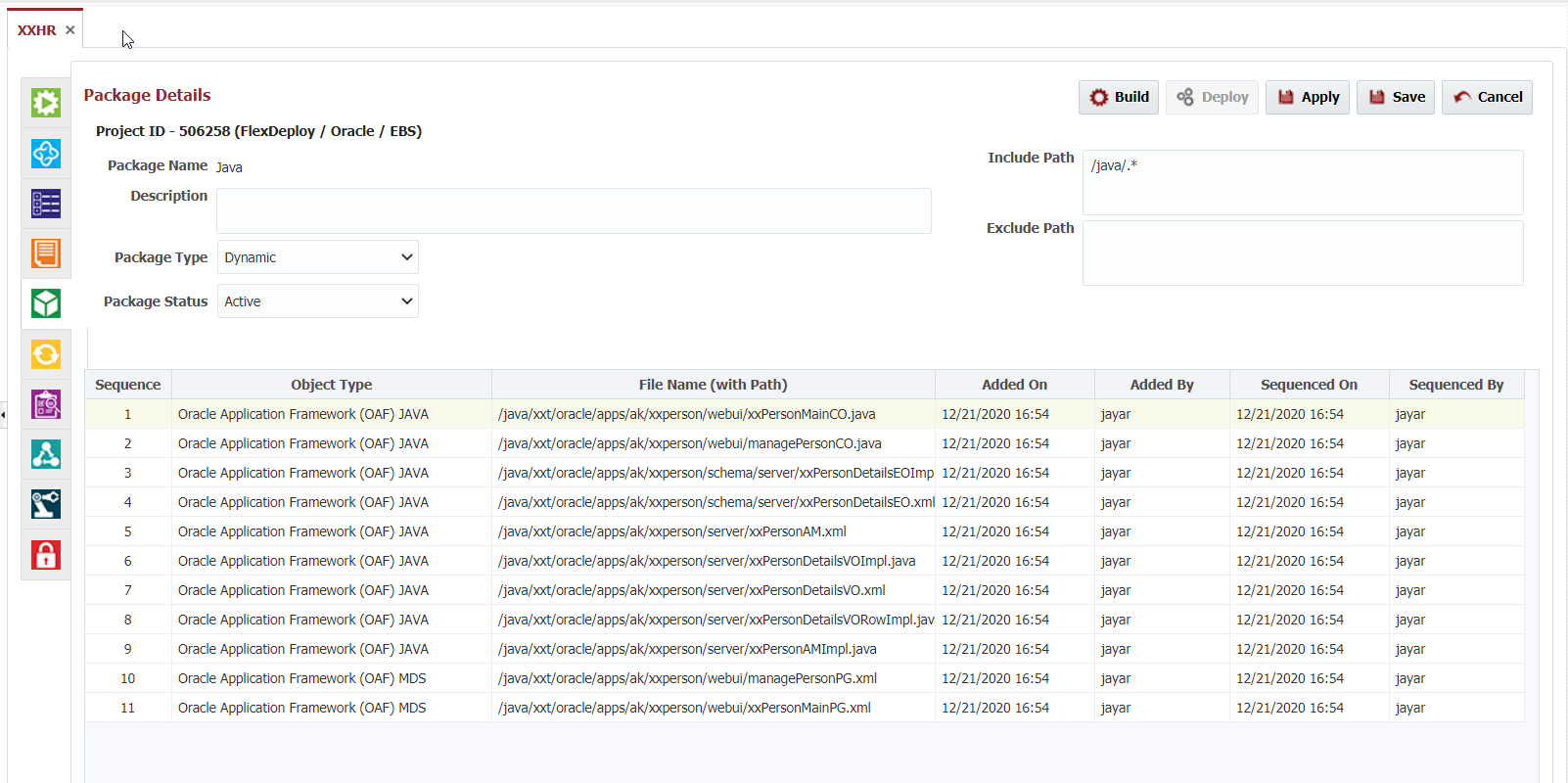...
The package type can be defined as User Managed or Dynamic. User Managed packages refers to a packages where the user manages the content and the sort order. In contrast, the files for dynamic packages the content and sort order are not managed by the user. Dynamic packages contain two fields called managed dynamically base on an include path and/or exclude path, which are regex expressions that match the file path of the files that should be or should not be included in that . The include/exclude paths are regular expressions matching the project file path to determine which project files should be included or excluded from the package. More than one include or exclude path can be defined by adding that new path on the next line. Note that when new files are populated from Project Files tab then all dynamic packages are updated accordingly. This can be a big productivity gain when the contents of the package can be derived according to some rules (e.g. file path) . By default, new packages are set to User Managed type, as well as for Salesforce DX packages created from the SFDX.json file.
Below is an example of a dynamic package that includes all files from within the "java" folder of the project.
Examples
| Include | Exclude | Description |
|---|---|---|
| /java/.*xml | Include all XML files within the java folder | |
| /forms/.*fmb | /forms/.*EXT.fmb | Include all fmb files except those whose filenames end with EXT |
The following actions are available for edit package screen.
...