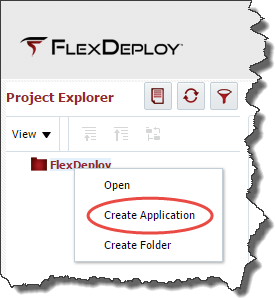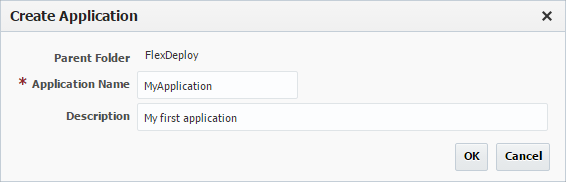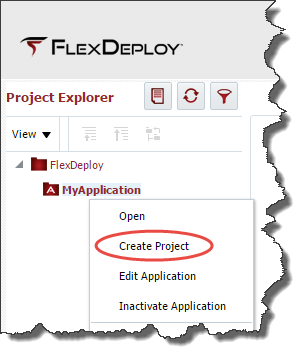...
Right-click on the FlexDeploy folder and select Create Application.
Enter a name and description for the application and click the OK button. Then right-click on the newly created application and select Create Project.
Enter a name and description for the project and click the OK button. The newly created project will open. Click the light-blue Configure tab to enter further configuration.
...