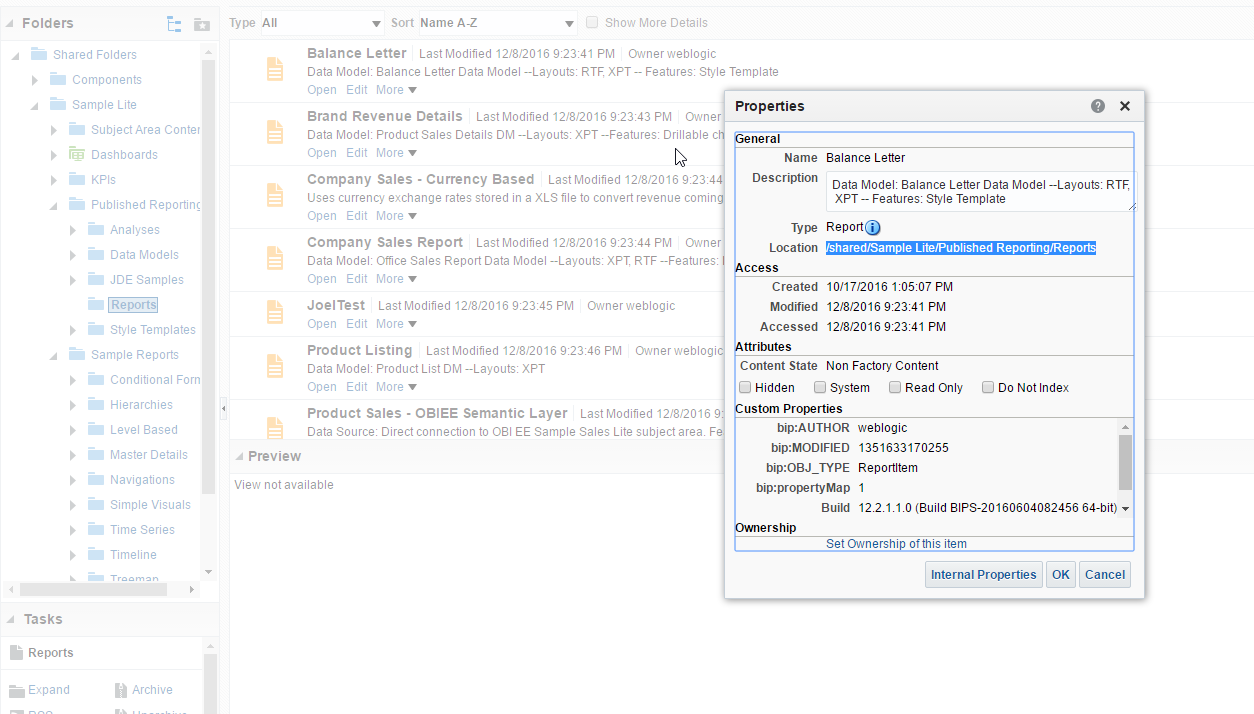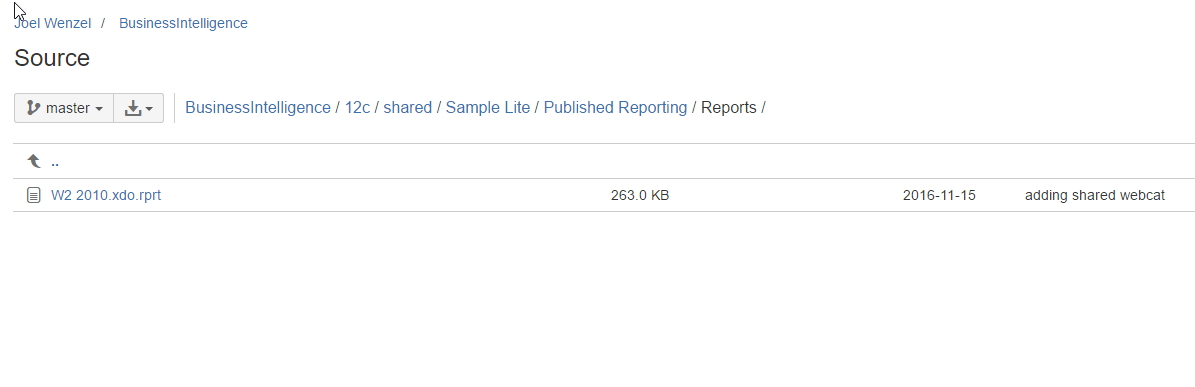| Table of Contents |
|---|
RPD
Source controlling the RPD is as simple as checking the RPD into your Source Control System with the extension of RPD. Whether through partial deploy or full deploy, the plugin will now recognize the artifact and build it accordingly.
WebCatalog
To source control the WebCatalog objects there are two main practices that must be followed:
Objects stored in source control must maintain the directory structure of the OBI WebCatalog.
For example, notice the WebCatalog path for the report below:
The path above must match the path in the source control system as we see below.
On the FlexDeploy project configuration, the configured path would then be "BusinessIntelligence/12c". This would ensure the filepath that is checked out starts with "/shared" and matches the WebCatalog path.Objects stored in source control must be named with the following extensions corresponding to the object type.
Object Type File Extension in Source Control RPD .rpd ANALYSIS .anlys DASHBOARD .db DASHBOARD_PROMPT .dbp REPORT .rprt DATAMODEL .dm STYLE_TEMPLATE .st METADATA .md FOLDER .fldr KPI .kpi FILTER .fltr
...