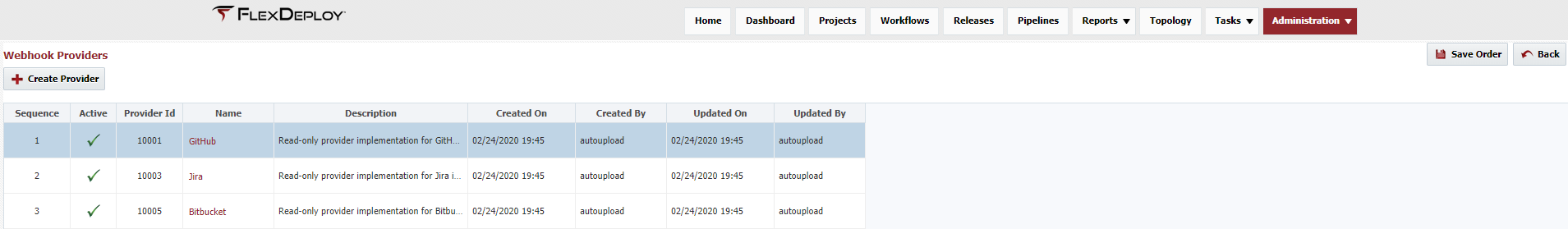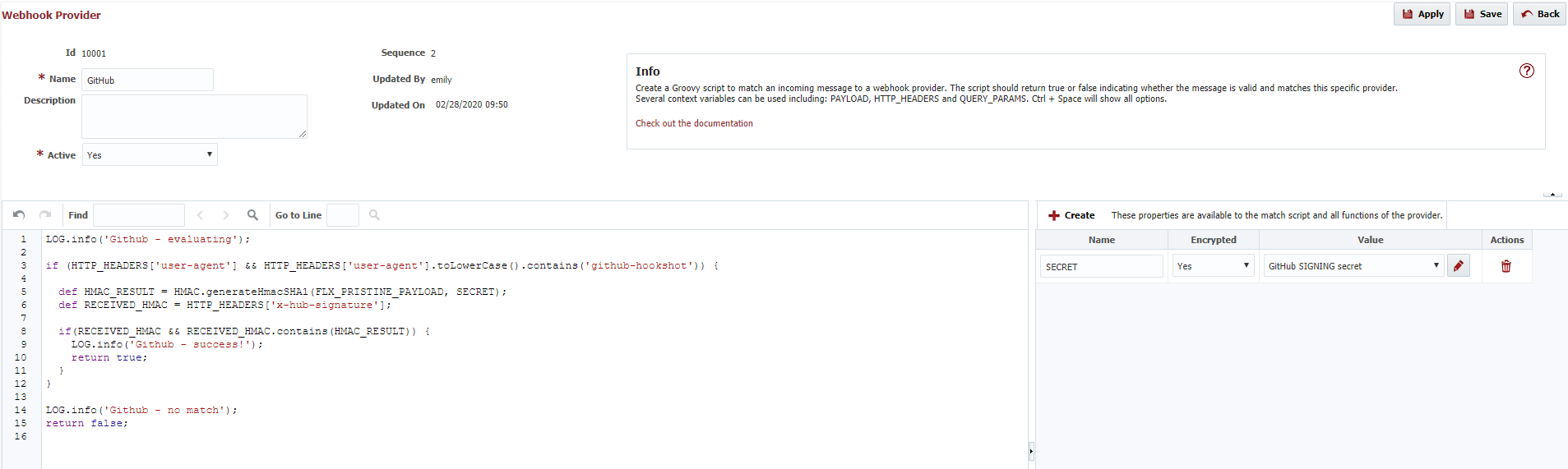Webhooks can provide integration between FlexDeploy and source control, change management, issue tracking, or any application with support for outgoing webhooks. You have complete control over which applications you would like configured with webhooks. See our Sample Implementations for examples of some common providers.
...
Access providers by navigating to Administration → Integrations → Webhooks and clicking .
| Info | ||
|---|---|---|
| ||
You can change the order of Providers by dragging and dropping the table rows on the Screen. Be sure to click 'Save Order'! |
Creating/Editing Webhook Providers
...
Each provider has a Groovy match script, which should verify an incoming webhook is from its provider and return true or false. The script may validate an incoming webhook by a signature or secret set in the provider application, or with other authentication methods. Properties, like signature or secret, can be defined and used in both the match script and all functions of the provider.
When a webhook is received, each match script is executed in order of providers until a script returns true, meaning a match is found. Higher priority providers should have a sequence number closer to the top for better performance.
| Info | ||
|---|---|---|
| ||
While the provider match scripts do offer some level of verification and security, they should not be solely relied upon to prevent unwanted incoming requests. See how to secure your webhooks. |
The editing window has capabilities for undo, redo, find, find and replace, and go to line. There are a variety of context variables and methods available to use in this script. Type Ctrl + Space for suggestions on available variables and methods.