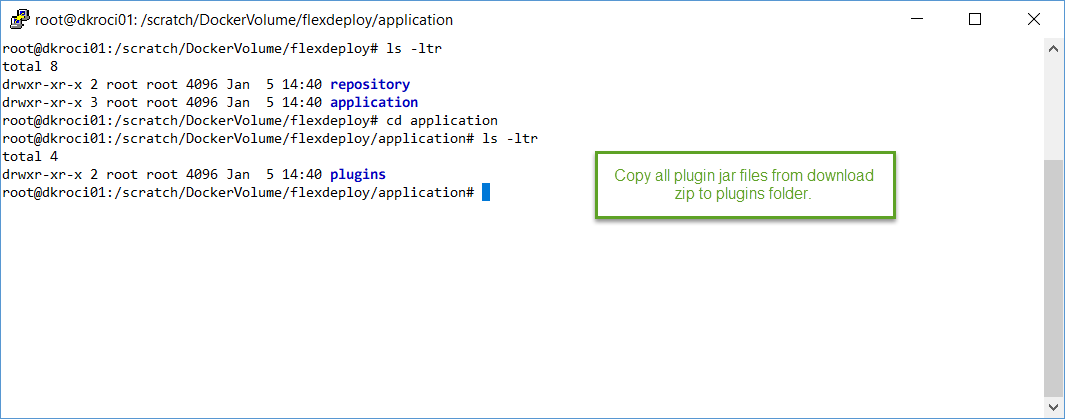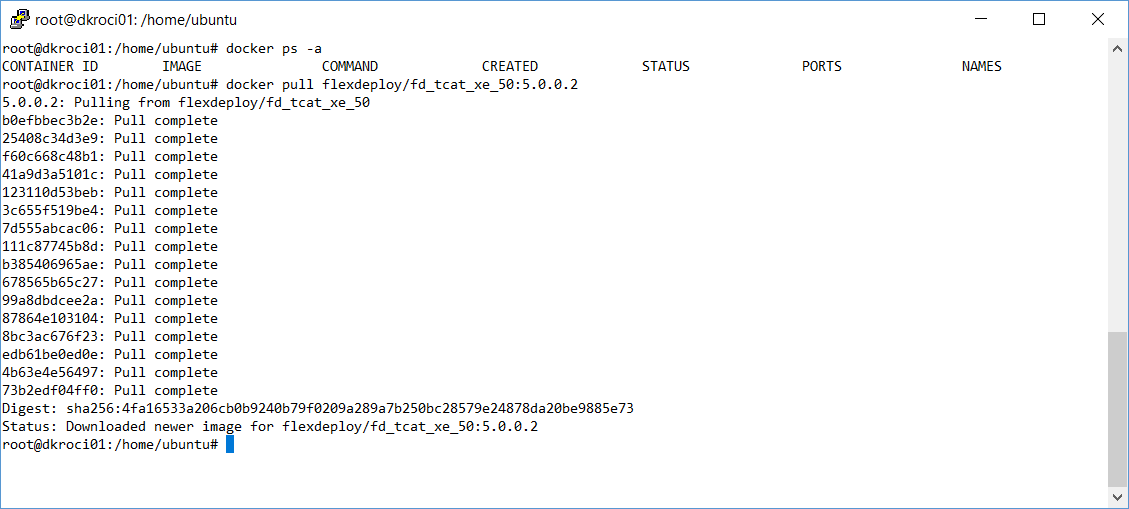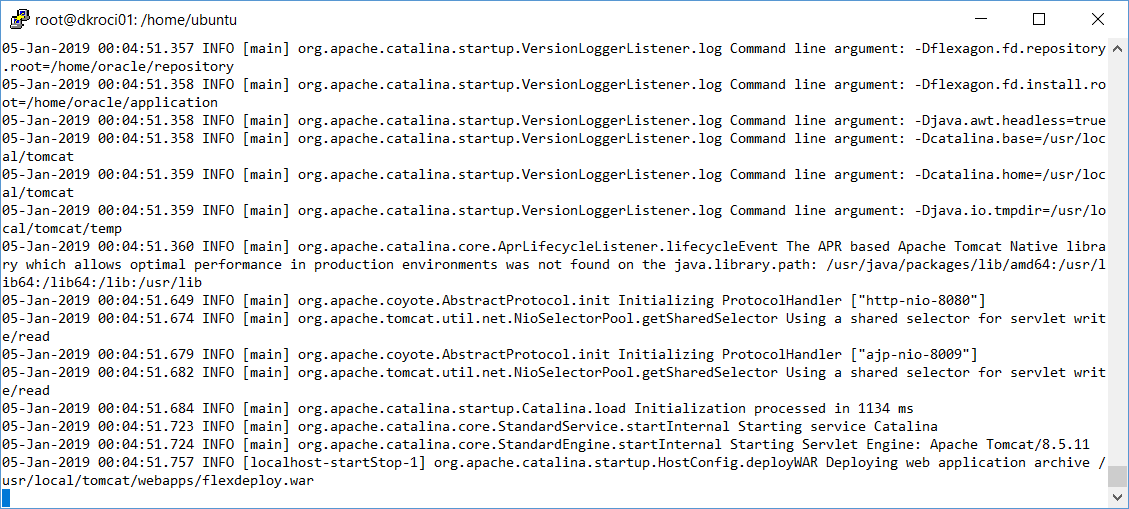...
You must have Docker Engine installed as per https://docs.docker.com/install for this installation option.
FlexDeploy Docker Images
There are various images available for FlexDeploy. Choose option based on your specific need. Documentation is available on Docker Hub for each image, and this document will explain it at high level.
| Image | Notes | ||
|---|---|---|---|
| flexdeploy/fd_tcat_5253 | FlexDeploy 5.2, you need to provide database connection details and working folder location. See Setup Steps. | flexdeploy/fd_tcat_xe_52 | FlexDeploy 5.2 install with Oracle XE database. For POC and demo purposes only. See Setup Steps. |
| flexdeploy/fd_tcat_postgres_5253 | FlexDeploy 5.2 install with PostgreSQL database. For POC and demo purposes only. See See Setup Steps. | ||
| flexdeploy/ebs-tutorial | FlexDeploy 5.2 install with Oracle XE database for EBS Tutorial. For POC and demo purposes only. See Setup Steps. | ||
| flexdeploy/soa-tutorial | FlexDeploy 5.2 install with Oracle XE database for SOA Tutorial. For POC and demo purposes only. See Setup Steps. | ||
| flexdeploy/adf-tutorial | FlexDeploy 5.2 install with Oracle XE database for ADF Tutorial. For POC and demo purposes only. See Setup Steps. | ||
| flexdeploy/java-tomcat-tutorial | FlexDeploy 5.2 install with Oracle XE database for Tomcat Tutorial. For POC and demo purposes only. See Setup Steps. | ||
| flexdeploy/weblogic-resource-tutorial | FlexDeploy 5.2 install with Oracle XE database for WebLogic Tutorial. For POC and demo purposes only. See Setup Steps. |
![]() - production ready
- production ready
fd_tcat_
...
53
Start command session to Docker host and make sure you can run docker commands. If necessary sudo to root or other user.
...
Here are main steps for this type of docker image. If you are trying to upgrade FlexDeploy for Docker, please following FlexDeploy Upgrade - Docker.
- Setup docker volume folder and copy plugins in it from download zip.
- Setup FlexDeploy Database
- Pull docker image
- Start container using specific image.
Step 1 - Setup Docker Volume Folder on Docker Host
This particular image only contains FlexDeploy with Tomcat, i.e. data and artifact repository is not part of the container. Hence we need to setup Database and various Folders first. You will also need to download FlexDeploy Tomcat distribution for database scripts and plugins.
In this step, we will setup application and repository folder, then copy plugins from download zip in to necessary folder.
| Code Block |
|---|
# adjust folder location as necessary for your Docker Host mkdir -p /scratch/DockerVolume/flexdeploy chmod -R 777 /scratch/DockerVolume cd /scratch/DockerVolume mkdir application mkdir repository cd application mkdir plugins cp ~/Tomcat_Complete-5.13.0.0/application/plugins/*.jar . # ready with docker volume now |
Step 2 - Setup FlexDeploy Database
Setup database as described in Installation Instructions - Database Tier.
Step 3 - Pull Docker Image
First let's pull docker image flexdeploy/fd_tcat_5253. Adjust image version as necessary.
| Code Block |
|---|
docker pull flexdeploy/fd_tcat_5253:5.23.0.0 |
Step 4 - Run Docker Container
Now let's run FlexDeploy docker image. Adjust image version as necessary.
...
| Code Block |
|---|
docker run --name flexdeploy52flexdeploy53 -p 8004:8080 -e FLEX_DB_URL="jdbc:oracle:thin:@129.213.91.244:1521:xe" -e FD_ADMIN_PWD="welcome1" -e TZ=America/Chicago -e dbtype=oracle|postgres|mysql -v /scratch/DockerVolume/flexdeploy:/home/oracle flexdeploy/fd_tcat_5253:5.23.0.0 |
| Tip | ||
|---|---|---|
| ||
|
...
Once you complete registration, you are ready to use FlexDeploy.
fd
...
_tcat_postgres_
...
53 / tutorials
Start command session to Docker host and make sure you can run docker commands. If necessary sudo to root or other user.
...
- Pull docker image
- Start container using specific image.
Step 1 - Pull Docker Image
First let's pull docker image flexdeploy/fd_tcat_xe_52. Adjust image name (if you are using Postgres or a tutorial image) and version as necessary.
| Code Block |
|---|
docker pull flexdeploy/fd_tcat_xe_52:5.23.0.0 or docker pull flexdeploy/fd_tcat_postgres_52:5.23.0.0 or docker pull <tutorial image> |
Step 2 - Run Docker Container
Now let's run FlexDeploy docker image. Adjust image name (if you are using tutorial image) and version as necessary.
2.1
...
tutorials
This particular image contains Oracle XE and FlexDeploy with Tomcat, i.e. data and artifact repository is all part of the container. Data is persistent in the container.
...
| Code Block |
|---|
docker run --name flexdeploy52flexdeploy53_xe -p 1521:1521 -p 8000:8080 --shm-size=2gb -e TZ=$(date +%Z) flexdeploy/fd_tcat_xe_52ebs-tutorial:5.23.0.0 or docker run --name flexdeploy52flexdeploy53_xe -p 1521:1521 -p 8000:8080 --shm-size=2gb -e TZ=America/Chicago flexdeploy/fd_tcat_xe_52ebs-tutorial:5.23.0.0 |
2.2 fd_tcat_postgres_
...
53
This particular image contains PostgreSQL DB and FlexDeploy with Tomcat, i.e. data and artifact repository is all part of the container. Data is persistent in the container.
...
| Code Block |
|---|
docker run --name flexdeploy52flexdeploy53_postgres -p 5432:5432 -p 8000:8080 -e TZ=$(date +%Z) flexdeploy/fd_tcat_postgres_5253:5.23.0.0 or docker run --name flexdeploy52flexdeploy53_postgres -p 5432:5432 -p 8000:8080 -e TZ=America/Chicago flexdeploy/fd_tcat_postgres_5253:5.23.0.0 |
After some time, you can close command session that started FlexDeploy docker container. If you use Ctrl + C, then container will exit, just close session window.
...