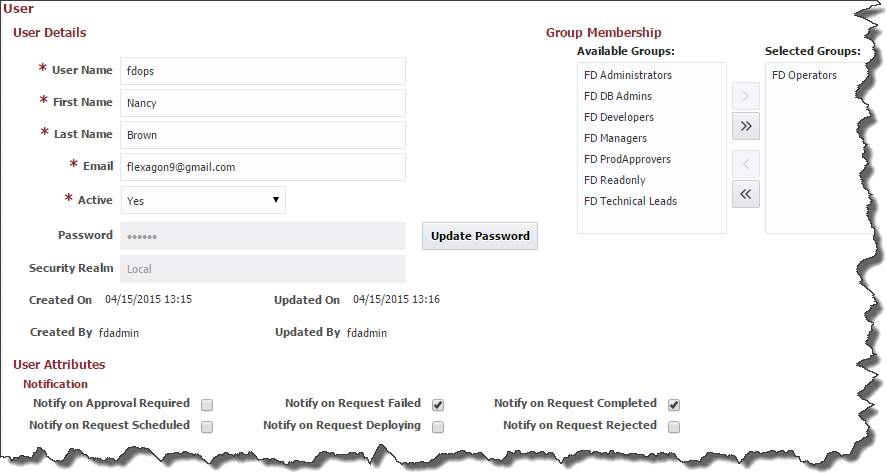...
To create a new user click the Create button. To edit an existing user, select that user and click the Edit button or simply click on user name.
Enter the required User Details as defined in the table below.
...
User Details and User Attributes can be updated by the user as Self Service. Group Membership can only be updated by FlexDeploy Administrators.
Click Save to save updates and navigate back to previous screen. Click Apply to save updates and stay on edit user screen. Click Back to go back to previous screen without saving anything.