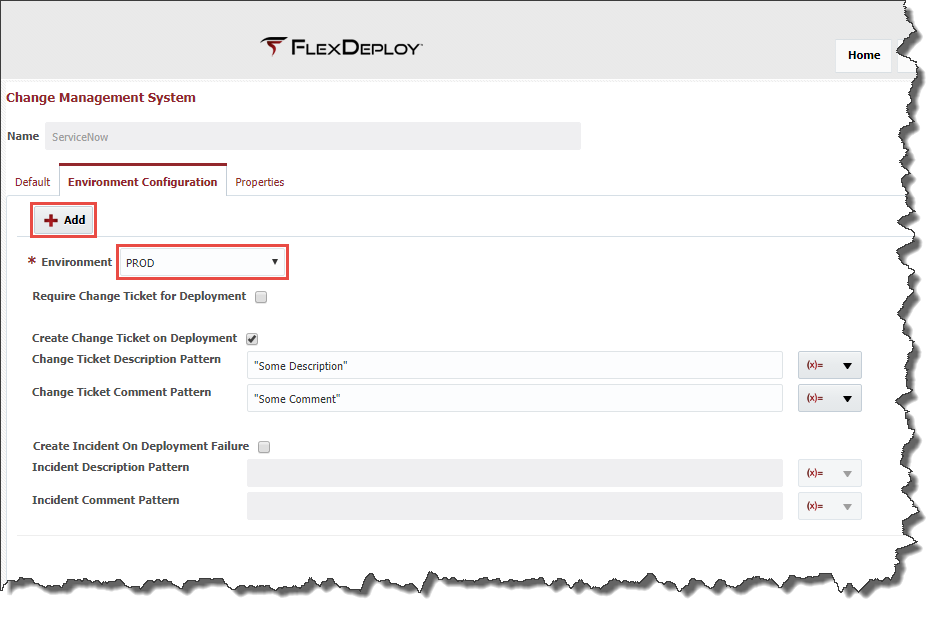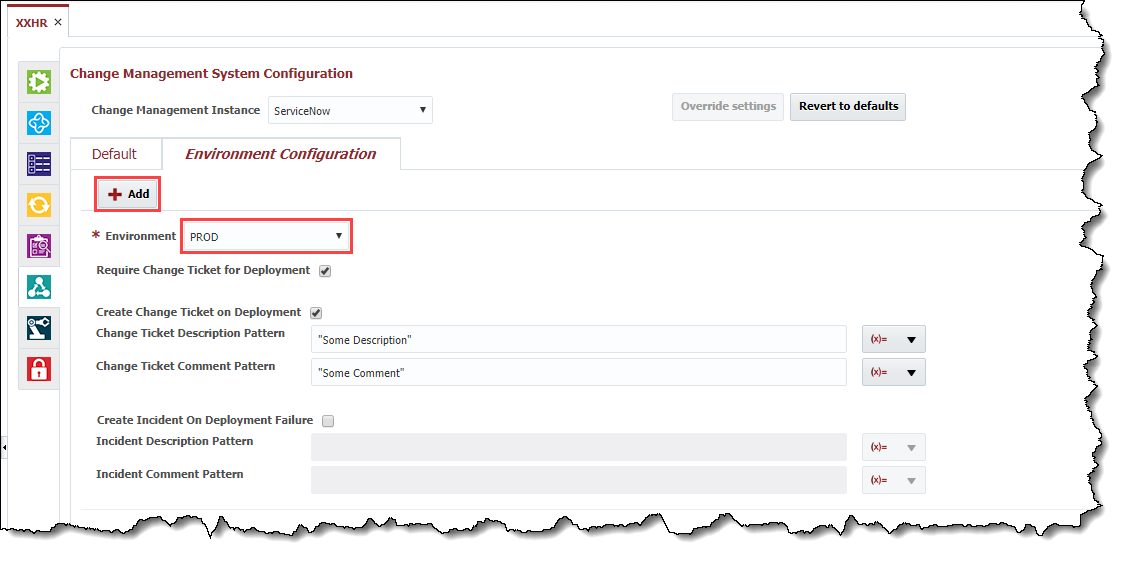The Change Management System tab allows association of the project with any Change Management Instance which was configured in the topology. You must create the instance prior to configuring your projects. Open a project, and select a Change Management System Instance from the drop down to associate it to the project.
...
You can override the global settings (or setting defined on parent application/folders) as follows.
The Default Default tab provides configuration for the Project scope, meaning it applies to all deployments for this project across all environments. One or more of these options may be selected.
...
- "Deployment request to " +
EnvironmentName+ " for project " +ProjectName+ " by " +WorkflowRequestor - "Deployment for " +
ProjectName+ " failed in " +EnvironmentName - "Simple String"
The Environment Configuration tab allows configuration by environment. Click the Add button to add a new configuration, and select an environment. This overrides any configuration on Default tab for the selected environment.
The remaining configuration options are exactly as defined for the Default configuration. Optionally, click the Add button again to add configuration for other environments.
...