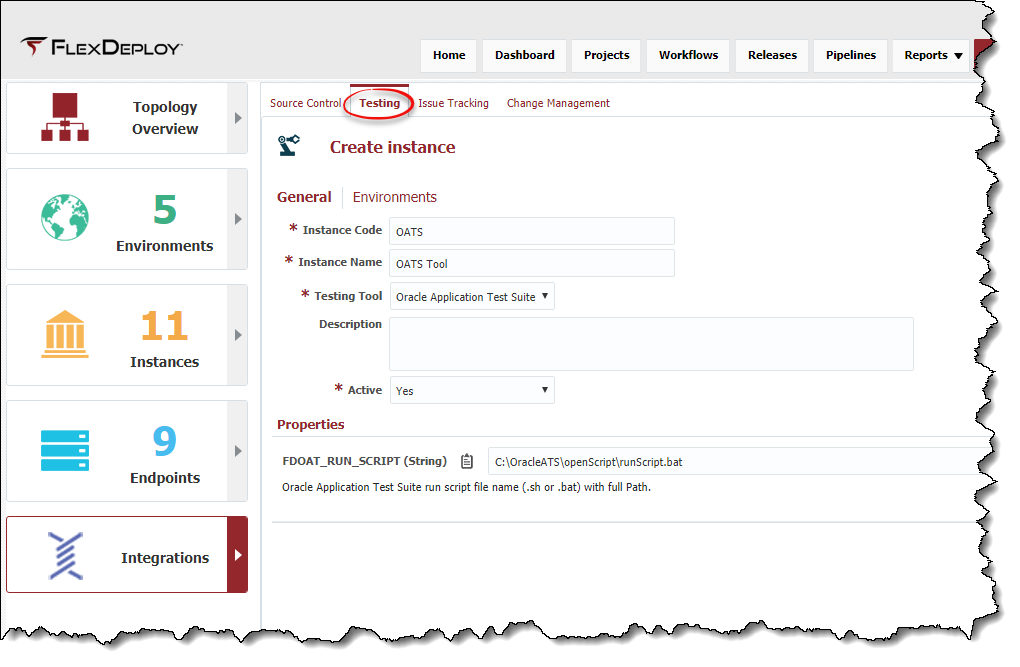To create a test Instance, select the Testing tab, and click thebutton. To edit an existing Instance, click on an existing Environment Testing row from the list.
Enter values for the fields as described in the table below.
...
If the selected testing tool has any properties defined, then you must set up values for those properties as well.
Click the Environments tab to associate Environments to this Instance.
...
Click the Save button to save the changes.Optionally click the Apply button to save the changes, but remain on the current screen until the Cancel button is clicked.