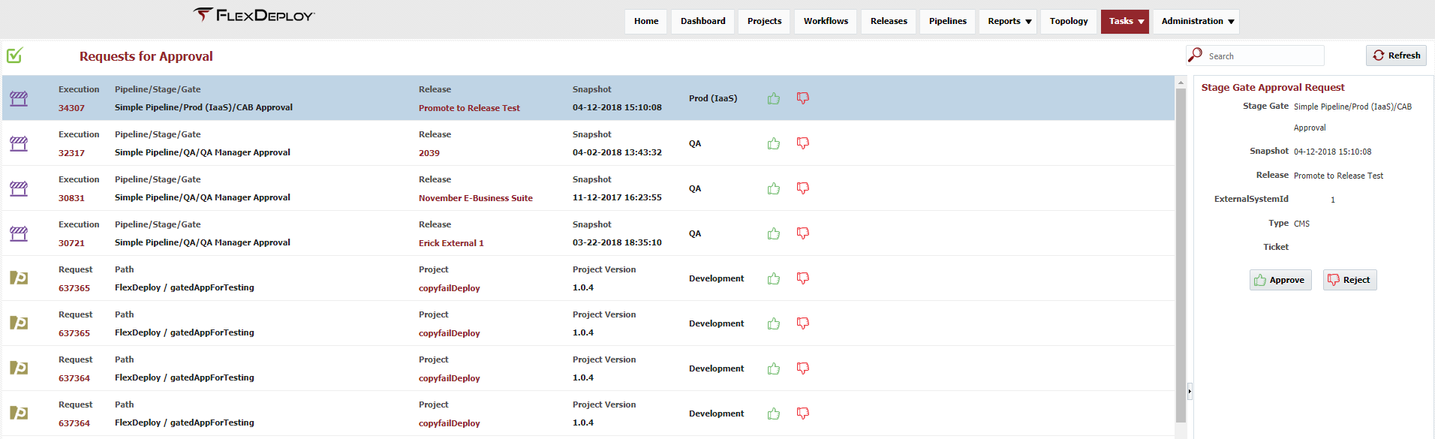...
- Environment Name
- Snapshot Name
- Application or Project Path
- Requester user name
- Requester name
- Workflow Request Id
- Folder Request Id
- Pipeline Stage Gate Execution Id
- Build or Deploy FlexFields
To
To approve a request, select the corresponding task and click the Approve or Thumbs up button. To reject a request, select the corresponding task and click the Reject button.
See also - Approve or Reject with Email Reply
| Info | ||
|---|---|---|
| ||
Approval tasks generated from External Approvals are generally not intended to be approved through FlexDeploy. They are intended to be managed within the external system itself. However, the tasks can be approved here in the event that the linkage is somehow broken with the external system. However, note Note that approving the task in FlexDeploy will leave the task in the external system as pending approval. |
...